Neighbor Map
Feature Description
The neighbor map feature can automatically identify and locate adjacent charts based on the currently selected chart, avoid manually searching for adjacent charts among a large number of chart groups.
Steps
- Load the chart group requiring adjacent chart search into the map.
- Navigate to Chart Tab -> Location Search group -> Click Neighbor Map button to open the neighbor map dialog. The left panel displays neighbor map information, while the right panel allows selection of current chart and adjacent charts to be opened.
- Select a chart in Current Chart, then click adjacent charts in Select Adjacent Charts to preview their relationships in the left panel. The black frame indicates current map range, while blue frames represent selected adjacent map ranges.
- Check the adjacent charts to be opened and click OK. Selected adjacent charts will be opened and displayed in the current map.
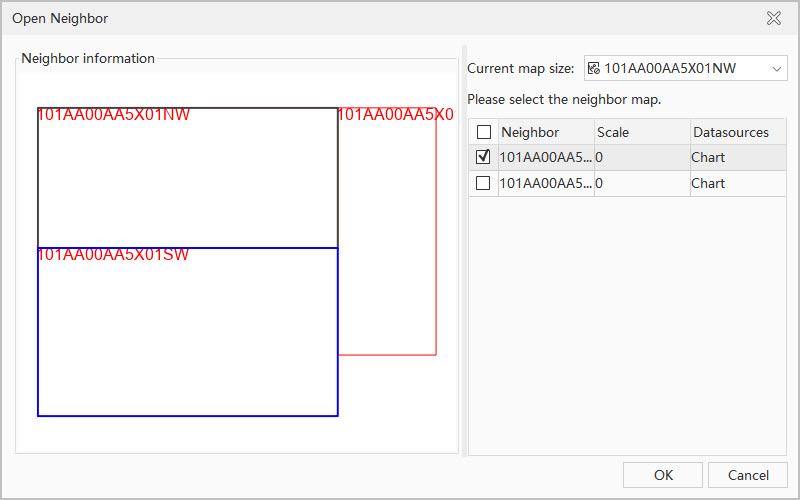
Related Topics



