Manage Tiles
Feature Description
Provides a Manage Tiles panel for centralized management of tile merging, extraction, and type conversion, while displaying tile information.
Feature Entry
- Data tab -> Manage Tiles group -> Manage Tiles.
Steps
- Open the Manage Tiles window which provides tile management tools including tile addition, merging, extraction, type conversion, row/column number display, and display method configuration.
- Add tiles using the Add button in the Manage Tiles window, supporting both MongoDB tiles and local tiles.
- Add MongoDB Tile: Before using this feature, ensure MongoDB service is running. Refer to "MongoDB Feature Description" for service startup. Select Add MongoDB Tile (vector tiles not supported), input MongoDB server address, database name, username, and password in the Add MongoDB Tile dialog. Use the Check button to verify server availability. Multiple tile datasets from the database can be added and selected for loading.
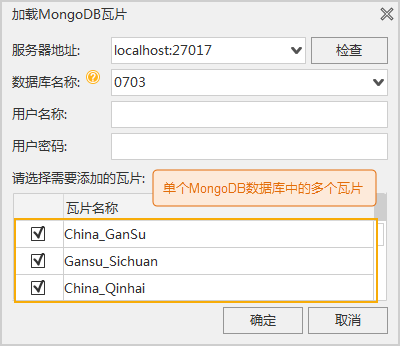
- Add Local Tile: Click the Add Local Tile button in the Manage Tiles panel to load local tile *.sci files.
- Add MongoDB Tile: Before using this feature, ensure MongoDB service is running. Refer to "MongoDB Feature Description" for service startup. Select Add MongoDB Tile (vector tiles not supported), input MongoDB server address, database name, username, and password in the Add MongoDB Tile dialog. Use the Check button to verify server availability. Multiple tile datasets from the database can be added and selected for loading.
- After adding tiles, view tile names and storage formats in the tile list. Management tools include deletion, row/column display, and viewing methods:
- Delete: Offers Close Listed Tile (removes from list without deleting source data) and Delete Tile (permanently removes records from list, local storage, and MongoDB).
- Show Row/Column Number: Toggles display of tile indices in the Manage Tiles window.
- Display Type: Three modes - Bounds (bounding box only), Tile (tile content only), and Tile and Bounds (combined display).
- Procedures for merging, extraction, and conversion:
- Merge Tiles: Select two or more tiles and click Merge. Choose between merging to existing tile or creating new tile. Refer to Merge Tiles for details.
- Extract Tiles: Click Extract to configure tile name, scale levels, extraction bounds, and output settings. See Extract Tiles for details.
- Tile Type Conversion: Click Convert to transform storage formats. Refer to Tile Type Conversion for details.
Related Topics



