Image Classification Sample
Image classification is one of the fundamental tasks in computer vision and has numerous applications in GIS, such as intelligent meter type recognition, photo album categorization, and animal/plant identification. SuperMap employs the EfficientNet deep learning model to extract abstract semantic information from images for classification based on high-level visual features.
The Image Classification Sample allows users to preview, classify, and manage sample images by efficiently grouping similar images into unified categories through batch operations. The main workflow consists of the following steps:
- View Sample Images: Select images from the sample library list to preview in the window. Navigate between images using the Previous and Next buttons in the toolbar or keyboard arrow keys. Supports image zooming and panning operations.
- Image Classification: Provides two efficient classification methods:
- Context Menu Classification: Select one or multiple images in the sample library list, right-click and choose Move -> Category to assign selected images to specified categories.
- Category Index Shortcut: In the preview window, press the numeric key corresponding to the target category's index number. For example: Press 1 to classify the current image into Type1 category which has index number 1.
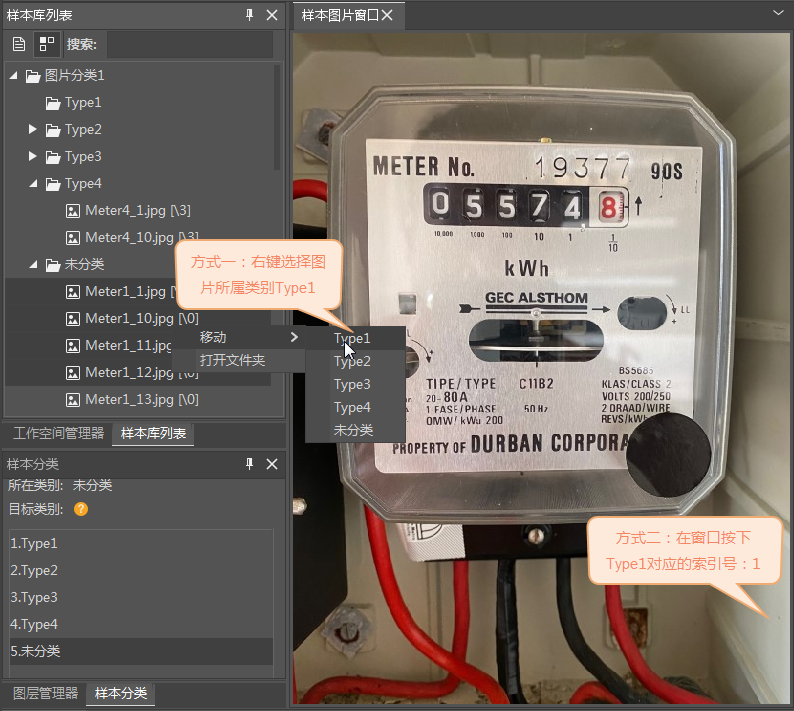
- Classify all sample images using the above methods. The figure below shows results before and after classification.
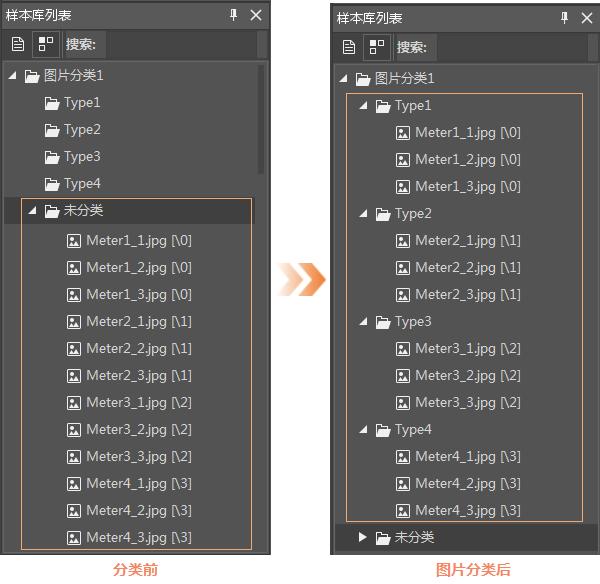
Related Topics



