Export Sample Library
Model training requires training based on a sample library. After drawing samples, you can export them as a sample library.
After sampling, you can export them as a sample library that meets the requirements of model training sample data, providing training data for model training. The main parameters for exporting sample library are as follows:
- Sample Library Name: Set the sample library name, defaulting to the name created initially.
- File Path: Set the save path for the sample library.
- Sample Library Purpose: For object detection sample libraries, three purposes are provided:
- Object Detection: Identifies targets and their locations in images using bounding boxes, as shown in Figure 2.
- Semantic Segmentation: Uses polygons to mark sample edges, requiring pixel-level differentiation (e.g., labeling as person, sheep, dog, grassland) as shown in Figure 3.
- Instance Segmentation: Precisely marks object edges with polygons and distinguishes different instances of the same object (e.g., labeling as Sheep 1, Sheep 2, Sheep 3, Sheep 4, Sheep 5) as shown in Figure 4.
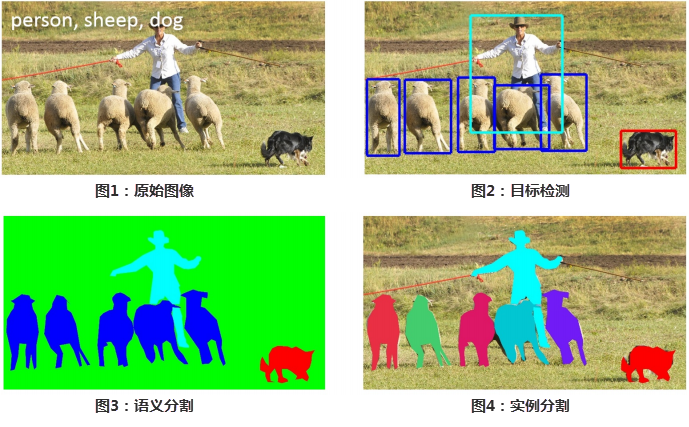
- Image Classification Sample Library: Organizes sample images into folders named with category indices, and outputs CSV/TXT/SDA files containing samples category information. The following figure shows the sample library result for electric meter image samples categories.
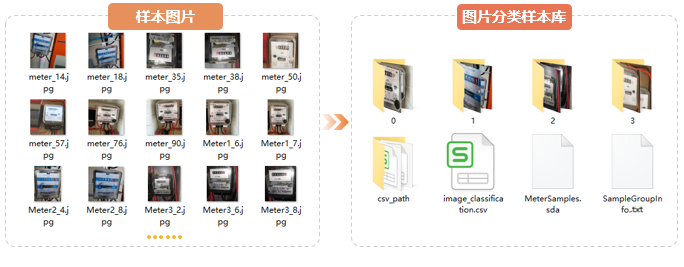
- Object Detection Sample Library: Records sample images, label types/sizes, and configuration files in the sample library.

Related Topics



