Advanced tab
It is used to perform Advanced Settings on the single-value map in the current Unique-values Map. All settings in this tab are reflected in the current Unique-values Map in real time, i.e. WYSIWYG.
- " Offset Settings" area: This area is used to set the offset of point, line, and face objects in the Unique-values Map.
- Offset unit: Used to set the unit of the offset value. Click the Drop-down Button on the right, and in the pop-up drop-down menu, the system provides two offset units of "Unit" and "0.1mm" for the user to select. "0.1mm" indicates that the offset of the symbol is in the unit of 0.1mm; "Unit" indicates that the offset set is consistent with the unit of the map coordinate system.
- Offset X: Used to set the offset X of the label relative to its representation. You can directly enter a numerical value to set the offset, or select a numerical field of the layer and use the field value as the offset.
- Offset Y: Used to set the offset Y of the label symbol relative to its representation. You can directly enter a numerical value to set the offset, or select a numerical field of the layer and use the field value as the offset.
- " Traffic Situation" area: Used to set Road Grading and Road Offset quantities, and is suitable for Traffic map with small scale.
- Road Grading: set the display condition of the road. A field value of 0 indicates that the road condition is not displayed, for example, an auxiliary road with a small scale. A field value of 1 indicates that the road with the displayed road condition is a single-line road, for example, a ramp. A field value of 2 indicates that the road with the displayed road condition is a double-line road, for example, an expressway.
- Road Offset: set the offset distance to both sides of the double line in the thematic map of road conditions. If the offset is positive, it indicates the offset to the left side of the line; if the offset is negative, it indicates the offset to the right side of the line. The unit is 0.1mm. By offsetting both sides of the road, the road condition of the double-lane road can be clearly displayed in a small scale.
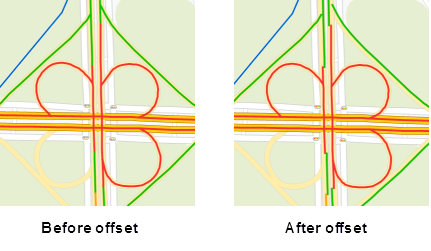
Remark
- By shifting the Layer Settings of the thematic map, the shadow effect of the two-dimensional map can be realized, so as to achieve a more ideal mapping effect. of thematic map

Figure: shadow effect - Offset Settings for thematic maps produced by 3D point, line and surface layers are not supported temporarily.
 Related topics
Related topics
 Modifying the Unique-values Map
Modifying the Unique-values Map



