Grid Graudated Colors Map
When the current layer is Raster Layer, click the Grid Graudated Colors Map " button in the Thematic Map tab to generate a Grid Graudated Colors Map of the default style. Users can also customize the Grid Graudated Colors Map through the Style Settings window of the Grid Graudated Colors Map.
The Graudated Colors Map can be made based on any Raster Layer. When making a Grid Graudated Colors Map, first set the grid Layer Settings to be Create Thematic Map as the current layer. The figure below is a Grid Graudated Colors Map produced in Australian Land UseRaster Layer.
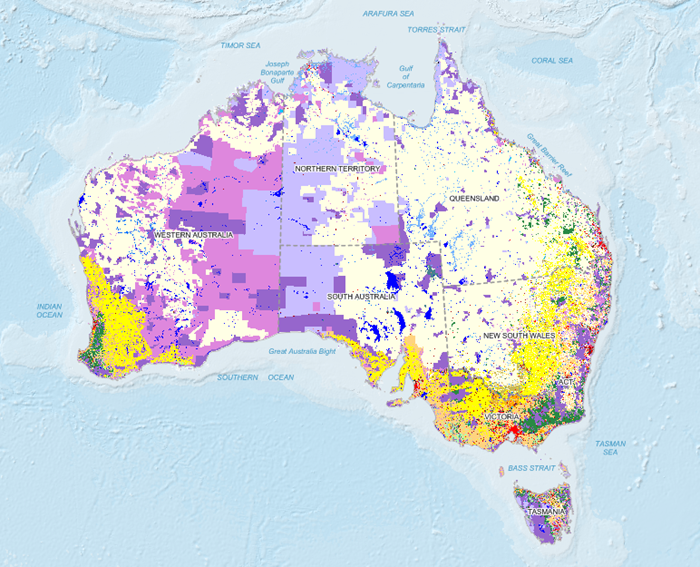 |
| Figure: Grid Graudated Colors Map application |
There are two ways to make Grid Graudated Colors Map:
 Create a new grid Graudated Colors Map.
Create a new grid Graudated Colors Map.
 Modify Grid Graudated Colors Map.
Modify Grid Graudated Colors Map.



