Append column
Function Description
The Append Column is primarily used to append new fields to the Target Dataset property table. This field value comes from the property sheet of the Source Dataset.
During operation, you need to set a pair of Connection Fields from the Source Dataset and the Target Dataset. In order to complete the smooth addition of data values.
Function entrance
- Data tab-> Data Processing-> Vector-> Append Column.
- Toolbox-> Data Processing-> Vector-> Append Column.
Parameter Description
- Target Dataset: Select the Target Dataset to append and select its Connection Field.
- Source Data: Select the Source Dataset of Provide Attribute Fields and its Connection Field. The Connection Field Type set here should be the same as the Target Dataset Connection Type.
- Add Fields: Select the fields to be added to the Target Dataset.
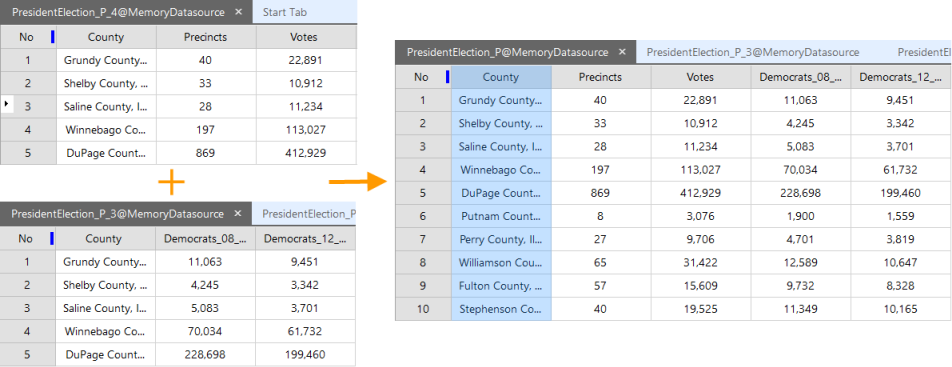
 Caution:
Caution: - The Source Dataset must have fields that are not present in the Target Dataset, otherwise Operation failed. .
- Two Connection Fields can have different Fields, but the Type must be the same and have the same field value in it. The fields in the Source Dataset that are the same as the existing fields in the Target Dataset and the System Field: and SmUserID fields
- will be filtered out, and the remaining user fields will be listed in the Add Fields list box for selection. The Type of the field
- used for the join cannot be Long Binary.
- User field is Non-system Field: and other Property Fields of SmUserID field.
- For SQLPlus Datasource, if there is data in Target Dataset and Mapsheet Index is created, it is recommended to manually delete Mapsheet Index from the newly generated Dataset after appending. Rebuild。
Related topics



