Tile Management
Function Description
Provides a Tile Management panel for unified management of Merge Tiles, extracts, and Type conversions, as well as Tile Info:.
Function entrance
- Data tab-> Tile Management group-> Tile Management.
Operating instructions
- Open the Tile Management window. The Tile Management tool is as follows:
- Add Tile. The Add button in the Tile Management window allows you to Add MongoDB Tile and Local Tiles.
- Add MongoDB Tile: Select a Add MongoDB Tile, Enter the MongoDB server address, Database Name, Username, and Password in the Add MongoDB Tile dialog box, and check whether the server is available through the check button on the right side of the server address; You can add multiple Tile Data under the database.
- Add Local Tiles: Click the Add Local Tiles button in the Tile Management panel to load the *.sci file of Local Tiles.
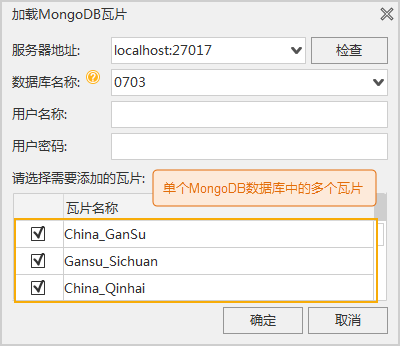
- After adding a Tile, view the added Tile Name and Storage Format through the Tile list. At the same time, Tile Management provides Delete, Show Row/column Number, Display Type to manage and Browse Tiles. Different Parameter descriptions are as follows:
- Delete: Two methods of Close list tile and Delete MongoDB Tile are provided to Close list tile the TileDelete From List to be selected. Tile Info: on local or MongoDB will not be deleted; Delete MongoDB Tile will delete the selected Tile from the Tile list, local record and MongoDB record. Once the Tile is deleted, it cannot be restored.
- Show Row/Column Number: Used to control whether to display the row/column number of the tile in the Tile Management window.
- Display Type: Range, Tile, Tile and Range are provided. Range is to display only the Bounds Info of the Tile; Tile is to display only the Tile Info:; and Tile and Range are to display the Tile and Tile Bounds.
- The operation of Merge Tiles, extraction and conversion is described as follows:
- Merge Tiles: After selecting two or more Tile Data in the Tile list, click the Merge button. Select Merge to Existing Tile or Merge to New Merge Tiles in the Merge Tiles dialog. Refer to the Merge Tiles page for details.
- Extract Tiles: Click the Extract button to pop up the Extract Tile dialog box. Tile Name, scale information, Extract Bounds and Result Settings can be set in the dialog box for Extraction ResultTile. Please refer to the Extract Tiles page for details.
- TileType Conversion: Click the conversion button to convert the current TileConvert Storage Format to another Storage Format. Please refer to the TileType Conversion page for details.
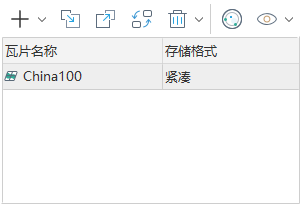




 Related topics
Related topics