Function Description
Support the Extract Tiles function, and realize the distribution management of Tile Data by specifying a specific scale and customizing Extract Bounds.
It can be applied to the extraction of large-scale Tile Data, and can specify the extraction area and Tile scale, eliminating the tedious operation process of conventional cutting and extraction. For example, when a province needs to distribute HD Image Data to districts, cities and counties, it only needs to use the administrative boundaries of districts, cities and counties as Extract Bounds, and then Extract Tiles can be sent to the corresponding areas. At the same time, the extraction scale can also be specified. When the data with too high accuracy needs to limit the data accuracy level during extraction, the data can be distributed conveniently and quickly by selecting the scale without repeated image cutting.
Function entrance
- Data tab-> Tile Management group-> Tile Management.
Operating instructions
- Add Tiles to Extract: Add MongoDB Tiles or Local Tiles. For detailed operations, see the Add a Tile .
- Extract Tile: Click the button in
 the toolbar of the Tile Management panel to pop up the Extract Tile dialog, and set the following parameters in the dialog:
the toolbar of the Tile Management panel to pop up the Extract Tile dialog, and set the following parameters in the dialog: - Tile Name: select the Tile to be extracted through the drop-down options, and the Default Display is the first record in the Tile Management list box.
- Scale: The scale of the current Map Tiles is displayed in the scale list box. Check the check box to confirm the extraction of the scale.
- Extract Bounds: Set to extract Tile Bounds. The Application provides four setting methods: Whole Map, Current Windows, Custom Bounds, and Copy and Paste range. For the Detail Description of Range Settings, refer to the Generate Map Tiles -- Tile Bounds .
When using Select Object Bounds Settings, you need to add a range face layer to the current Tile Management window before using Select Object option. The program will follow Select Object's Bounds as Extract Bounds.
- Result Settings: Select the storage type of Extract Tile. Local Original, Local Compact and Mongo Tile are supported.
- After completing the above Parameter Settings, the operation of Extract Tiles can be executed.
Application example
For the Tile Data of the existing global halo rendering map, it is required to extract the Tile Data of China region, select the original Tile scale, and use Select Object to select the boundary range of China or Draw Rectangle to operate Tile Bounds. Set the specific range, and finally get the results as shown in the following figure:
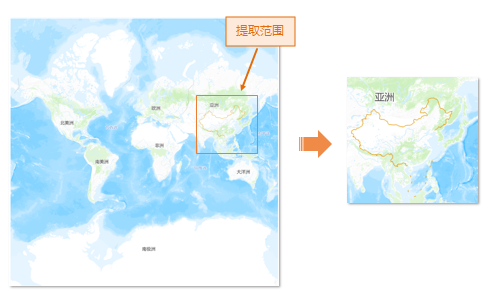




 Related topics
Related topics