Generate Address Index means that before Match Address, the program will index the contents of the fields specified in the Dataset participating in the analysis and participate in the matching based on the dictionary library file, and at the same time, it will segment the contents stored in these fields into meaningful words. The purpose of Generate Address Index is to provide an index file for Match Address, so as to realize efficient search and obtain matching results quickly.
There can be more than one Dataset participating in Match Address, and the Chinese address to be matched will search for the matching content in these Datasets; You can also set the fields in the Dataset participating in the match. Only one field in each Dataset can participate in the Match Address. The Chinese address to be matched will be matched with the content in the field of the corresponding Dataset to obtain the match result.
Function entrance
- Traffic Analysis tab-> Geocoding-> Create Address Index;
- Toolkit-> Geocoding-> Create Address Index;
Parameter description
- Source data: Add Dataset for fuzzy address matching and index construction; that is, the Chinese address to be matched will search for its matching content in these Dataset.
- Dictionary Library File: Set the dictionary library file that participates in the current word segmentation.
- Match Address Field: Add the field set used for Match Address, that is, the Chinese address to be matched will search for the matching items in these specified fields in the Dataset participating in the match. This set of fields should exist in every Dataset.
- Set Level 1, Level 2 and Level 3 Group Fields: Set the fields used to group the fields of Chinese Match Address in Level 3. The purpose is to improve the matching efficiency. When the user uses the Match Address function, the query range will be filtered in turn according to the first, second and third level fields set, and the information parameters are not required.
- Description: Set the description of the current result displayed after the address result is queried. It is not a required information parameter.
- Reverse Address Matching: Support Match Address query through X and Y coordinates, and use "Coordinate Point" to verify the availability in the Match Address function later.
- Result Data: Set the path where Generate index file is stored.
- Run: Click the Run button in the dialog box to execute the Generate Address Index operation. The result folder contains 6 files as shown in the following figure, where the address. DCT is the specified dictionary library file.
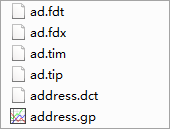
Related content




