Notes
- When connecting the server with pgAdminIII client, if the Server not listening dialog box appears, this means the connection failed. There are many possible reasons for this, the common error is either the server isn't running at all. See the Start Database Server in Create database for the starting of the server, or the server isn't configured to accept TCP/IP requests, see Modify Configuration File for the configuration method.
- You just started the server once, but found there are lots of postgres.exe processes. It is the normal circumstances, because PostgreSQL use the multiprocess architecture, a empty system that has no user connected to may have 2 to 5 processes. More postgres.exe processes will appear if the user stat to connect, as shown below.
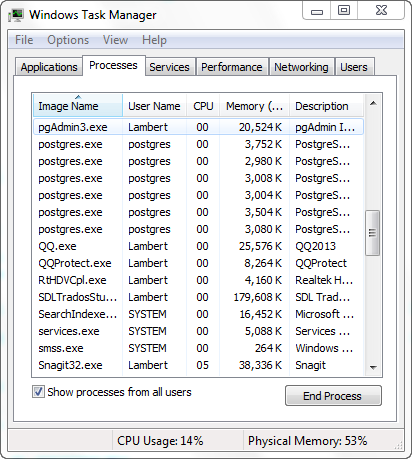
postgres.exe processes - If you failed to create and open PostgreSQL datasource with SuperMap, but the pgAdminIII client can connect to the server properly, the cause may be the PostgreSQL environment variables are not set, you can set it as the following:
Start > Control Panel > System > Advanced System Settings > Environment Variables, find the Path variable and edit it, add the bin path to the PostgreSQL installation directory, such as: C:\Program Files\PostgreSQL\9.0\bin.
- When installing PostgreSQL, a postgresql service will be registered automatically, it is bound to the local connection (localhost or 127.0.0.1), as shown below.

postgresql service