The creation of PostgreSQL database including the following steps: Initialize database cluster, start database server and create database.
Initialize database cluster
The data storage area in PostgreSQL is called database cluster, it is used to store the file needed for run the database.
If you specified data directory in the installation process, PostgreSQL will finish the initializing of the data directory when the installation finished. For the case that the database cluster initialization failed when installing, it may lead to the specified directory doesn't contain any context and you need to process it manually, as shown below.
- Create data storage directory data, it is in the installation directory of PostgreSQL (such as: C:\Program Files\PostgreSQL\9.0), the directory can not be the data storage directory when installing.
- Enter the bin directory in PostgreSQL installation directory with command line.
cd "C:\Program Files\PostgreSQL\9.0\bin"
- Initialize database, input:
 Copy
Copyinitdb -D "C:\Program Files\PostgreSQL\9.0\data" --no-locale -U postgresExplaination:
- -D : Specify the store directory of the database.
- --no-locale : --no-locale==-locale=C, set the run time language environment as : no-locale.
- -U : The name of the superuser specified, the installation application create the superuser automatically in the installing process——postgres.
Start Database Server
- Create a new folder named log in the PostgreSQL installation directory, then create a log file named pgsql.log in the folder.
- Start database server by command
 Copy
Copypg_ctl -D "C:\Program Files\PostgreSQL\9.0\data" -| "C:\Program Files\PostgreSQL\9.0\log\pgsql.log" startExplaination:
- -D : Specify the store directory of the database.
- -| :log directory.
- start/stop/restart/status.
Create database
There are three methods to create PostgreSQL database:
- Start the database service with the client provided by PostgreSQL (pgAdminIII) and create database.
- Use the SQL Shell provided by PostgreSQL and create database with SQL.
- Use the createdb command of PostgreSQL.
No matter which method you use, you can enter the database to perform all kinds of SQL operations after the database created successfully.
- As shown below, right click on the Databases in the Servers, and click New Database..., the New Database... dialog box appears, then create a database named SuperMap.
For more information about how to configure server in pgAdminIII, please refer to Modify Configuration File.
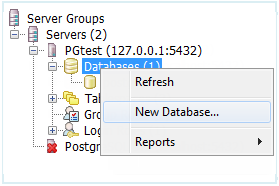
New Database... Operation 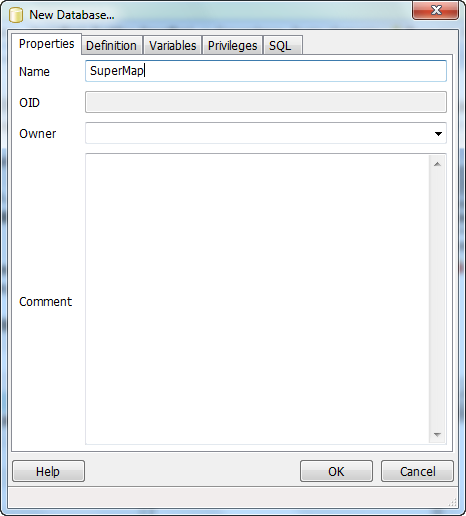
New Database... dialog box - SQL Shell create database
Start the SQL Shell tool of PostgreSQL, as shown below. Input the SQL statement after sign in successfully.
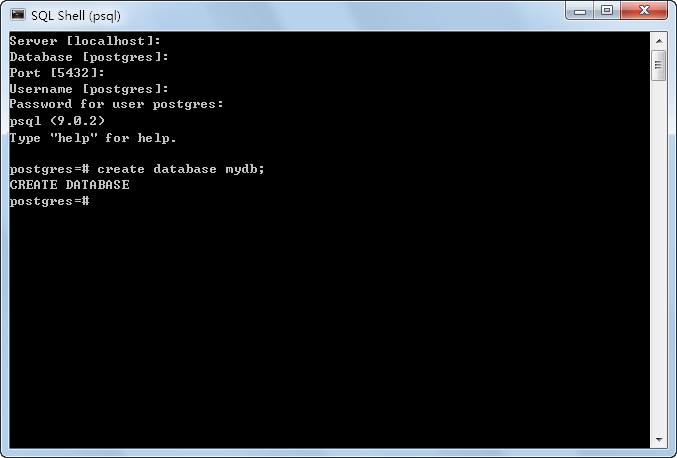
SQL Shell The SQL statement is as the following:
 Copy
Copycreate database mydb; - createdb command
Enter the bin directory in PostgreSQL installation directory and use the createdb command.
 Copy
Copycreate smdb;