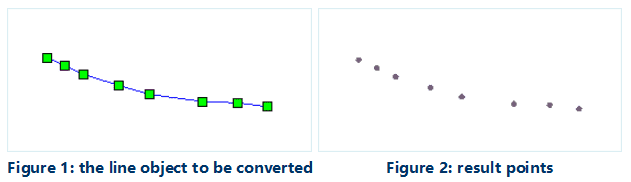Introduction
Convert the selected lines to points and save them to a point or CAD dataset.
The Line to Point feature save nodes on the selected line object to a point or a CAD dataset as point features. As shown in the following figures, figure 1 is the selected line, while figure 2 is the points saved in as point or CAD dataset.
Basic Steps
- Open the line dataset to the map, select one or more line objects when the current line layer can be selected.
- Click Object Operations > Object Edit > Conversion > Line to Point….
-
In the dialog box, select the target datasource to put the resulting point dataset which can be new or existing. The parameters in the dialog are set as follows:
- Target Datasource : the datasource the target dataset is in.
- Target Dataset : the existing point or CAD dataset, to save the new points.
- New Dataset : check it to set the new dataset name and save the points in it.
- Delete Source Object : If the layer the choosed lines are in is editable, you can check the “Delete source object” to delete the selected lines in the source dataset.
- Click OK to finish.