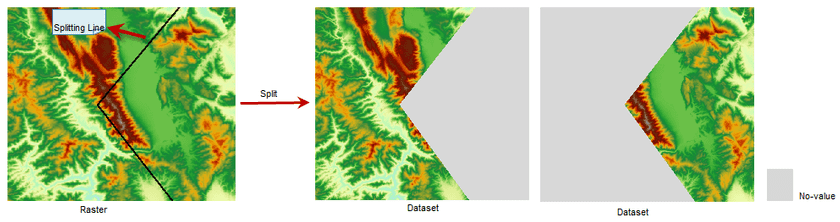Introduction
Split is used when you need to use part of the existing raster data as the range of study and you want to retain the spatial extent of the original raster data.
Split the raster dataset with the given 2D line (called “split line”), the result are two new raster datasets on the left and right of the line. The split line can be straight line, polygonal line or polygon. the left or right is the left or right of the points array on the split line. If the center point of a cell is on the left of the split line, the cell will be assigned to the left part.
Operation
- Click Spatial Analysis > Raster Analysis group > Surface Analysis > Split DEM And then draw a line on your map and right click to open the Split DEM dialog box.
- Set the data for the split operation. Select the source dataset to split and the datasource that contains it.
- Set the Result data, select the target datasource to save the result datasets, name the result datasets.
- Click OK to perform the split operation, or click Cancel to given up the current operation.
Note
The difference between DEM split and raster map clip, the two result datasets of DEM split have the same spatial extent with the original raster data, the cell without value will be assigned NoValue, but the result of raster map clip is one dataset, and the spatial extent is less then extent of the original data.