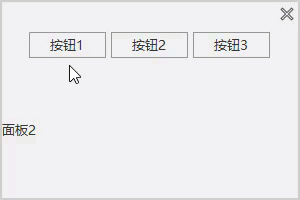SmPanelSwitch 是可切换显示面板的控件。其接口说明可参见 SmPanelSwitch 接口说明文档。
示范代码
SmPanelSwitch 控件使用的示例代码如下:
private void initComponents() {
this.smPanelSwitch = new SmPanelSwitch();
this.button1 = new JButton("按钮1");
this.button2 = new JButton("按钮2");
this.button3 = new JButton("按钮3");
JLabel label1 = new JLabel("面板1");
this.panel1 = new JPanel(new BorderLayout());
this.panel1.add(label1,BorderLayout.CENTER);
JLabel label2 = new JLabel("面板2");
this.panel2 = new JPanel(new BorderLayout());
this.panel2.add(label2,BorderLayout.CENTER);
JLabel label3 = new JLabel("面板3");
this.panel3 = new JPanel(new BorderLayout());
this.panel3.add(label3,BorderLayout.CENTER);
//添加三个不同的面板
this.smPanelSwitch.addPanel("面板1",this.panel1);
this.smPanelSwitch.addPanel("面板2",this.panel2);
this.smPanelSwitch.addPanel("面板3",this.panel3);
this.smPanelSwitch.switchPanel("面板2");
}
private void initListener() {
ActionListener actionListener = new ActionListener() {
@Override
//根据点击的按钮,切换不同的面板
public void actionPerformed(ActionEvent e) {
if (e.getSource().equals(button1)) {
smPanelSwitch.switchPanel("面板1");
}else if (e.getSource().equals(button2)) {
smPanelSwitch.switchPanel("面板2");
}else if (e.getSource().equals(button3)) {
smPanelSwitch.switchPanel("面板3");
}
smPanelSwitch.revalidate();
smPanelSwitch.repaint();
}
};
this.button1.addActionListener(actionListener);
this.button2.addActionListener(actionListener);
this.button3.addActionListener(actionListener);
}SmPanelSwitch 控件显示效果如下: