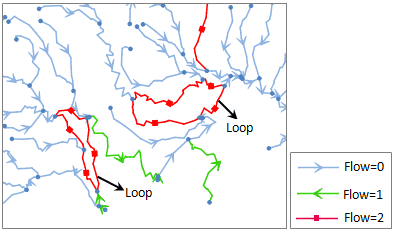Introduction
Check the loops in the network dataset.
In facility network, loops should be meet the following two conditions:
- A closed path that made by at least two edges.
- The flow direction of edges should be 2, namely the uncertain flow direction.
The following figure is a part of facility analysis. Use different symbols to display flow direction of network edge.
Baisc steps
- Click Check Loops in the Environment window to open the Check Loops.
- Check the Save Analysis Results check box to save the results as a line dataset, and then select a datasource and name it. Otherwise, the results will not be saved. The check box is checked by default.
- Check the Highlight Analysis Results check box to highlight the analysis results in the current network dataset. The check box is checked by default.
- Click OK to finish the operation. Click Cancel to exit.