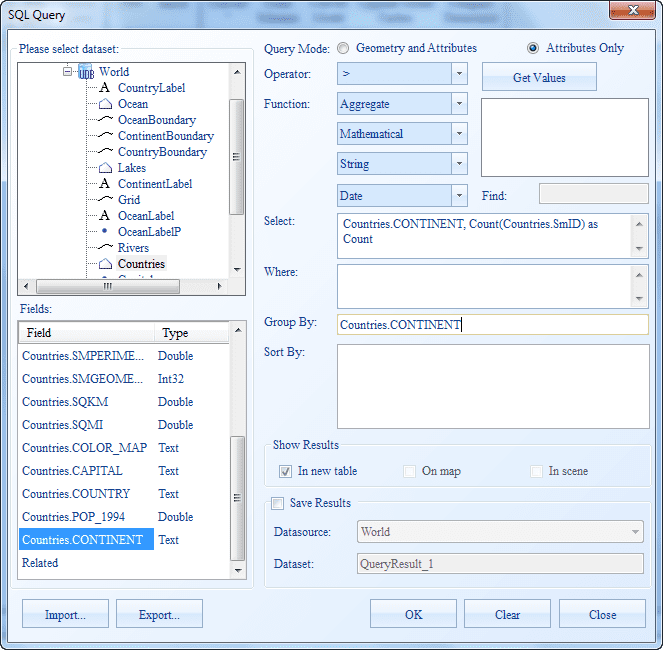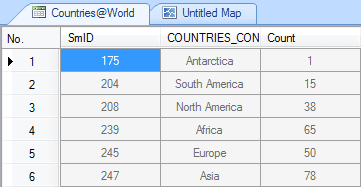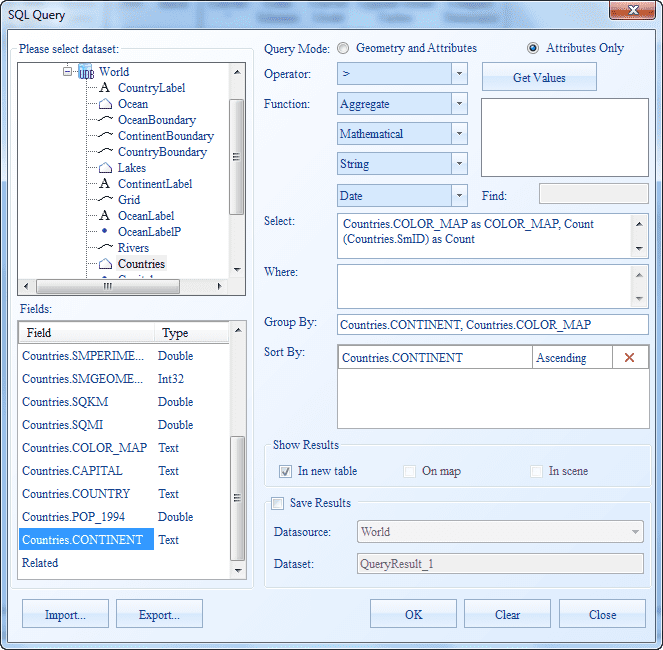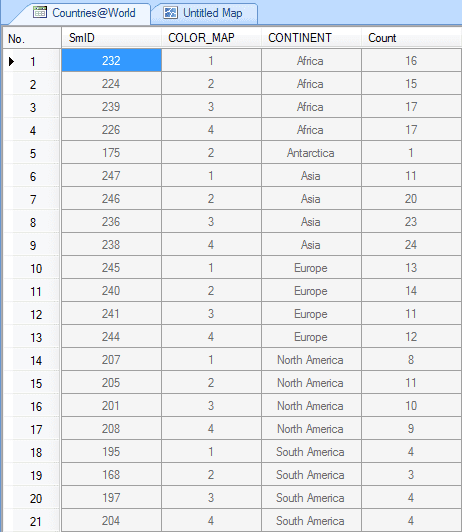Except for querying objects in the general way, SQL Query allows you to group the results by one or more fields and get temporary fields for statistical results obtained through aggregation functions, mathematical functions, etc.
Group by Single Field
This example shows how to get statistics on the number of World on each continent.
- On the Spatial Analysis tab, in the Query group, click SQL Query to display the SQL Query dialog box.
- Set the SQL Query dialog box:
Query Mode: Attributes Only
Select: World.CONTINENT, Count(World.SmID) as Count
Group by World.CONTINENT
as shown below.
Click OK to get the statistics describing the number of World on each continent. The temporary filed Count is used to store the statistical results obtained from Count(World.SmID). The statistical results are displayed in the figure below:
Group by Multiple Fields
You can also get statistics on several fields. If you set several group fields in the Group By box, the result records are firstly grouped by the first field, then the grouped results are grouped by the second filed, and so on.
This example shows how to group the numbers of World on all continents are grouped by map colors stored in WorldWorld.COLORMAP.
- Open World.smwu, and the query dataset is World.
- On the Spatial Analysis tab, in the Query group, click SQL Query to display the SQL Query dialog box.
- Set the SQL Query dialog box:
Query Mode: Attributes Only
Where: World.CONTINENT as CONTINENT, World.COLORMAP as COLORMAP, Count(World.SmID) as Count, World.SmID;
Group by: World.CONTINENT, World.COLOR_MAP;
Sort by: World.CONTINENT
as shown below.
The numbers of World on all continents are grouped by map colors and sorted by SMID. The statistical results are displayed in the figure below: