Build Mosaic Lines
Feature Description
In the initial state, mosaic datasets use image footprints as default mosaic lines. This basic approach may result in visible seams and uneven tonal distribution in output imagery. The Build Mosaic Lines feature automatically generates optimized mosaic lines based on specified construction methods, refinement levels, and image priority rules, reducing manual intervention while improving workflow efficiency and output quality.
SuperMap ImageX Pro Supported since 2025 release.
Feature Entry
Image Mosaic Tab->Mosaic Line Management Group->Build Mosaic Lines.
Steps
- Click Image Mosaic Tab->Mosaic Line Management Group->Build Mosaic Lines button to open the Build Mosaic Lines dialog.
- Configure the following parameters in the dialog:
- Datasource: Displays the datasource containing the mosaic data.
- Dataset: Shows the dataset containing the mosaic data.
- Image to be Inlaid: Lists all images in the mosaic dataset, ordered according to the display sequence in Layer Manager. Before building mosaic lines, you may drag to adjust image order in Layer Manager, placing high-quality images on top to ensure priority retention of superior image areas in mosaic lines.
- Refinement Level: Controls the detail level of generated mosaic lines. Options include High, Medium, and Low. Higher levels produce better results but require more processing time. Only valid when using GraphCut method.
- Method to Create Seamlines: Specifies mosaic line generation method. Default is GraphCut, with additional options Voronoi and Border.
- GraphCut: Produces the most precise mosaic lines with longest processing time.
- Voronoi: Generates mosaic lines faster but may intersect features like roads and buildings.
- Border: Uses image footprint boundaries as mosaic lines, fastest method with lowest accuracy.
- Image Sorting Method: Defines image priority rules. Default is Image Sequence to be Inlaid (follows order in image list). Other options: Priority Time and Priority Resolution.
- Image Sequence to be Inlaid: Uses Layer Manager's display order if modified; otherwise uses default mosaic dataset sequence.
- Priority Time: Sorts images from newest to oldest acquisition time, prioritizing recent imagery.
- Priority Resolution: Sorts images from highest to lowest spatial resolution, prioritizing high-definition imagery.
- Click OK to generate mosaic lines based on configured parameters.
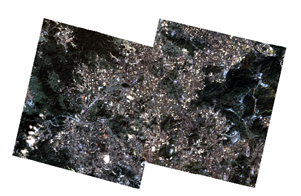 |
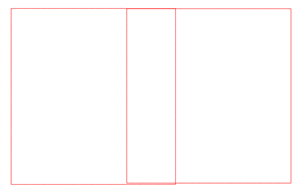 |
 |
| Original Image | Default Mosaic Line | After Building Mosaic Lines |
Related Topics



