Feature Description
Image pairing refers to the precise alignment of panchromatic images and multispectral images. The paired images can be processed through various fusion algorithms, ensuring the final output retains the color information from multispectral images while incorporating spatial details from panchromatic images, thereby enhancing overall image quality.
This functionality is embedded in Set Image Path, Set Image Path (DSM/DEM), and Image Fusion. When predefined pairing rules cannot match the current images, this feature will be activated. You can manually pair images or customize pairing rules.
Supported starting from SuperMap ImageX Pro 11i(2023) version.
Steps
- Run Set Image Path, Set Image Path (DSM/DEM), or Image Fusion. If predefined rules fail to pair images, the Image Pairing dialog will appear.
- You may encounter these scenarios:
- When image paths contain complete image pairs: The system will automatically recognize and extract pairing rules, displaying paired images in the list. Verify pairing accuracy. If correct, click OK; if not, click Edit the pairing rule to modify rules and re-pair.
- When image paths contain partial pairs: The system will recognize existing pairs and display them. For unpaired images, click the ... button to select local files. Confirm and click OK.
- When image paths contain no valid pairs: All unpaired images will be listed. First click Edit the pairing rule to create/modify rules, then use ... buttons to supplement missing images from local files. Verify pairings and click OK.
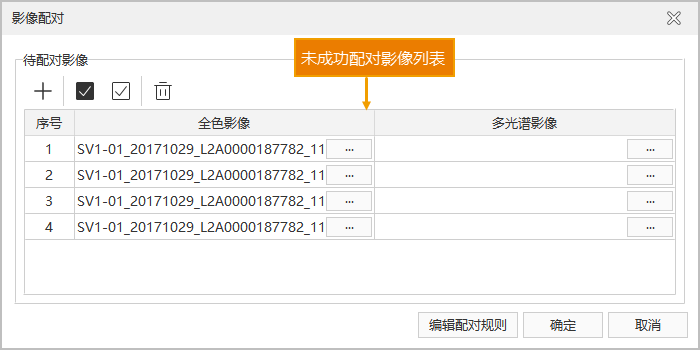
Figure: Image Pairing  Note:
Note:Valid pairing rules must exist before selecting images via ... button. To create/modify rules, click Edit the pairing rule and save. Pairing will fail with error prompts (e.g., "Image '1109170051408_01-PAN.tiff' does not match '1109170051408_01.tiff'") without valid rules.
- To improve efficiency, use the Edit the pairing rule button to view/adjust rules in the dialog. Saved rules will apply to subsequent pairing tasks.
Related Topics



