This page provides a method for beautifying oblique photography 3D model data. Taking night scene production as an example, oblique photography 3D model data used is data after building object singulation processing in data, that is, building model and ground are separated, and each tile folder stores a building single object.
The main steps include data format conversion, mask texture making, tile data generation and effect display.
Data format conversion
This step is mainly to import oblique photography 3D model data into UDBX/UDB data source and convert it into data in model dataset format.
This step is mainly implemented through the Save as Model Dataset function of SuperMap iDesktopX. For specific operation steps, see Operation Guide for Save as Model Dataset.
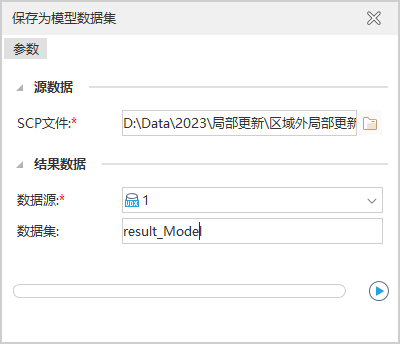
Make mask texture
This step is to extract the door and window parts based on the basic texture of the building model, and add the corresponding self-luminous texture to the model dataset.
The operation steps of this part are consistent with the mask texture making method in the city fine model beautification method. For the specific operation method, see the mask texture making page.
Generating tile data
This step is to generate the model dataset as S3M tile data. For specific operation methods, see SuperMap iDesktopX Operation Guide for Generating 3D Tile Data.
Effect display
This step is to load the tile data generated in the previous step through the SuperMap editor control or in the running mode in Unreal Engine, and adjust the lighting to night to see the night scene effect.



