Project packaging and operation
This page describes how to package a good project into exe and run it. The procedure is as follows:
- Packaging project:
- Click SuperMap -> Configure Packaging Environment , and you will be prompted in Console that " Configuration of Packaging Environment succeeded ".
- Click Project file -> build settings to enter the Build Settings dialog box.
- If the current project is a URP pipeline, you need to click onPlayer Settings ->Player, modifyAPI Compatibility Leverageto .Net Standard 2.1, after modification, return to the Build Settings dialog box
- Click on the build in the bottom right corner of the publish box to package.
- Run exe:
- After packaging is completed, open the folder where the project is packaged and stored, select the exe file and run it, and you will enter the operation interface.
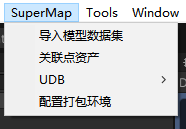
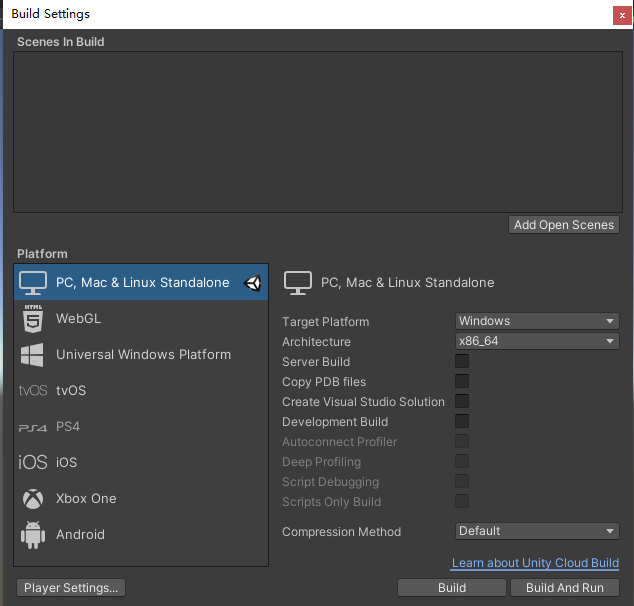
|
Notes:
|


