Scene Attribute Management
The Scene Properties Settings panel allows you to view and set the properties of the current scene. When you modify the values on the panel, the scene effect will change accordingly.
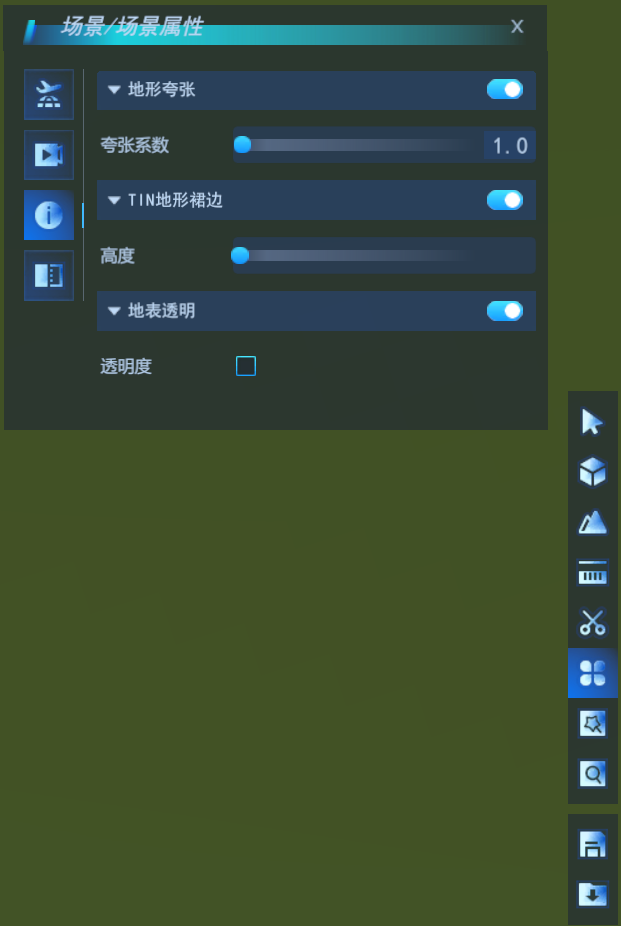 |
| Scene Properties UI |
Topographic exaggeration
It only acts on terrain data, which is used to exaggerate the terrain and show the relief of the earth's surface more intuitively. The procedure is as follows:
- Click Scene -> Scene Properties to pop up the Scene Properties Settings panel.
- Change the vertical magnification or reduction factor of terrain data by entering it directly or pulling the slider bar to set the magnification factor. When the exaggeration factor is 1, it indicates that the terrain is in its original state and does not scale.
Tin Terrain skirt
Only works on Tin terrain data, used to avoid terrain cracks and improve the display effect of Tin. The procedure is as follows:
- Click Scene -> Scene Properties to pop up the Scene Properties Settings panel.
- After clicking Tin Terrain Skirt, enter or pull the slider to set the height value. The value range is [0,+∞], and the unit is meters. When the value is 0, it means that the default height value is adopted. It is necessary to set a suitable height value according to Tin terrain. If the height value is too small, there will still be terrain cracks.
Transparent earth surface
The underground mode allows the camera to be moved below the surface to browse and manipulate various underground data. This feature only works when underground data is loaded. The procedure is as follows:
- Click Scene -> Scene Properties to pop up the Scene Properties Settings panel.
- Click to turn on the transparency of the surface, check it and the ball skin will be hidden.


