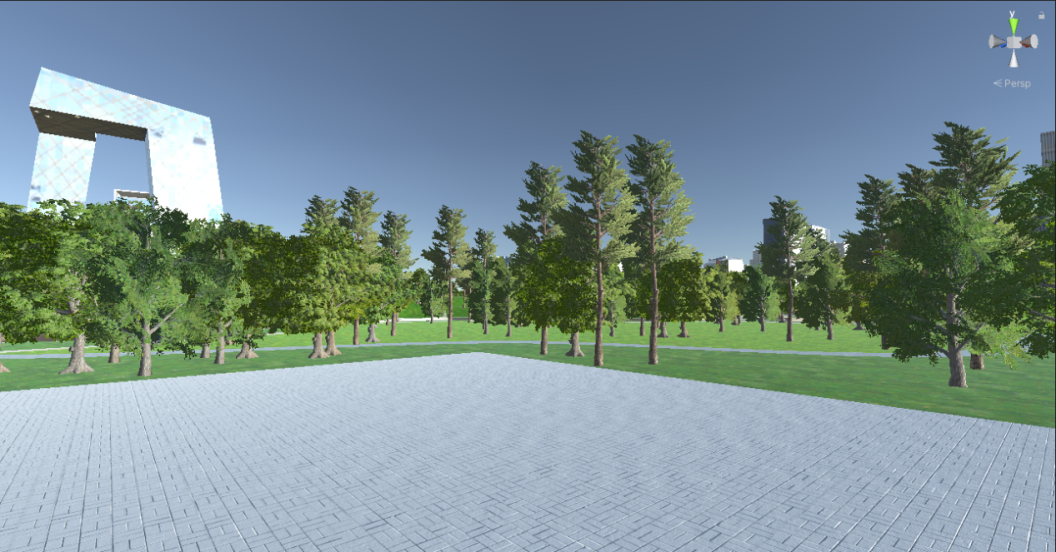Point dataset tree or placement sketch function, is a batch operation. In order to place trees or sketches quickly and accurately in a scene, users need to have a point dataset that matches the scene before they can use this feature. This section uses tree planting as a demonstration. Before using it, place the sketch resource or tree resource under the Resources folder (or under the Resources subfolder). The procedure is as follows:
- Open the default scenario, click Run, select SuperMap/Associated Vector Assets, and then the Associated Assets interface will open.
- Then click Browse to select the point data source.
- After the selection is complete, three different management methods will appear.
- The first: Use the Asset approach, which assigns all point datasets to the same tree asset.
- Second: The way to use "fields"
- The third way: using the "type" method using the "type" method
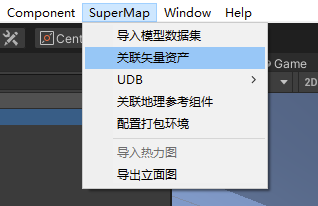
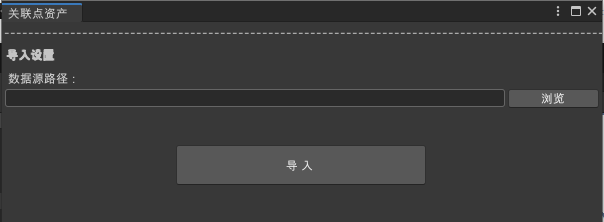
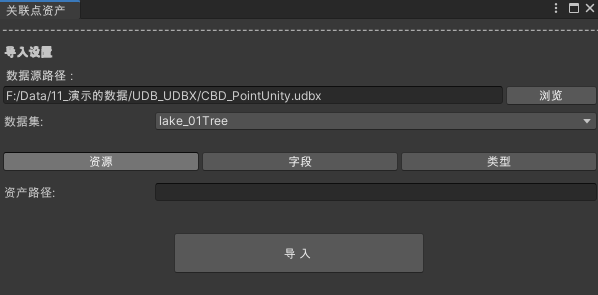
First, locate the tree asset, right-click on the object, select Copy Path, and copy its asset path.
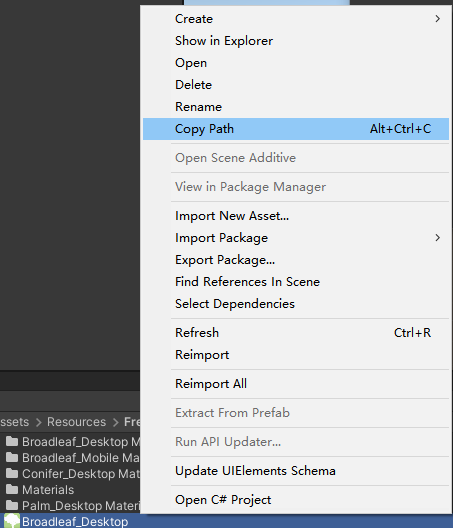
Fill the path into Asset Path, click Import, and you will see the planted tree in the scene.
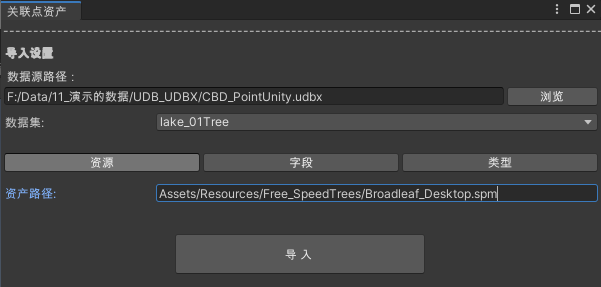
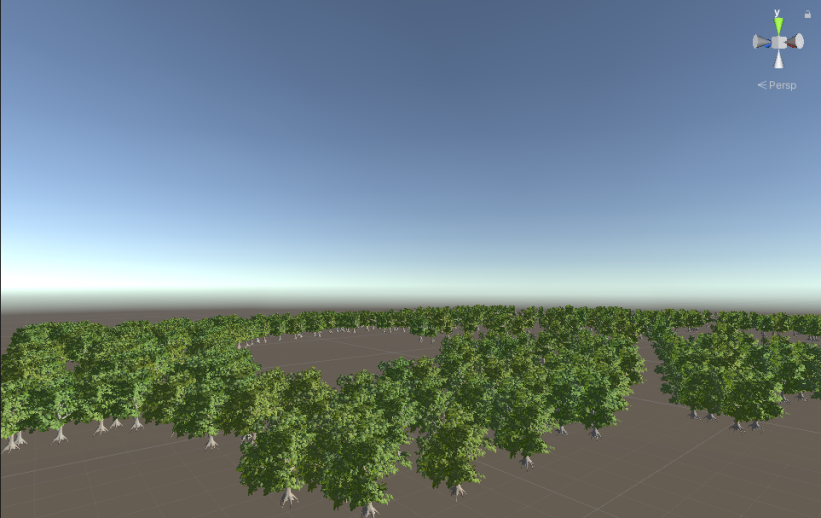
This method requires setting resource path in attribute field of point dataset.
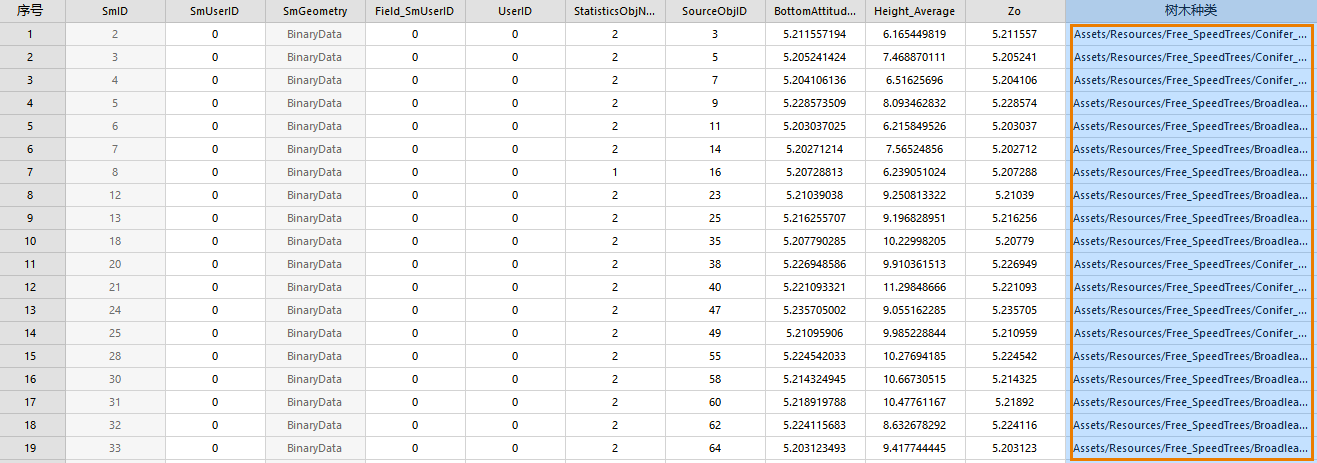
Then select the attribute field and click Import.
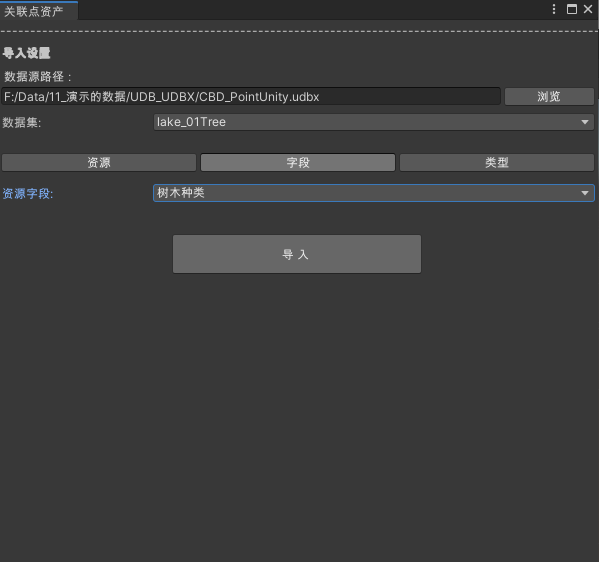
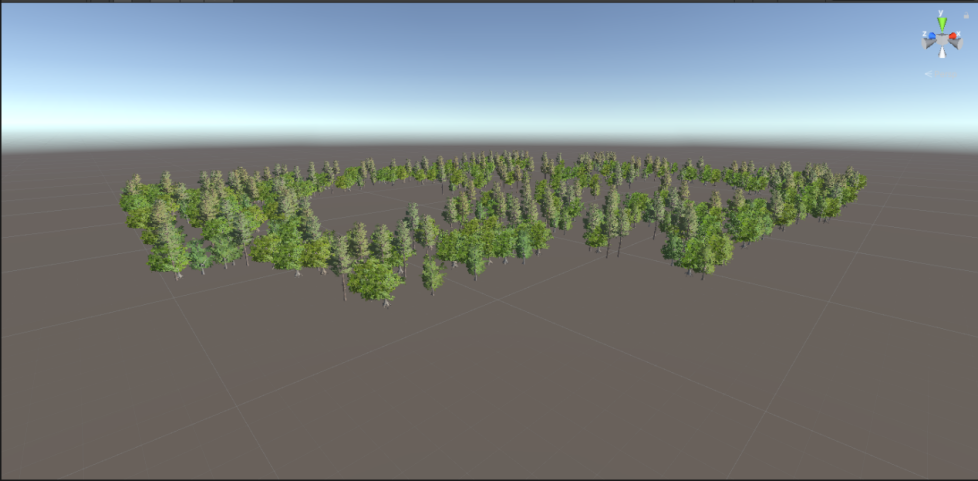
The point dataset has a Tree Type attribute field set that sets up different tree resources based on the classification of the type. As shown in the figure below, set an attribute field of "tree type". Under this field, there are three different types: poplar, willow and shrub. After that, you can assign different plant types to the three types.
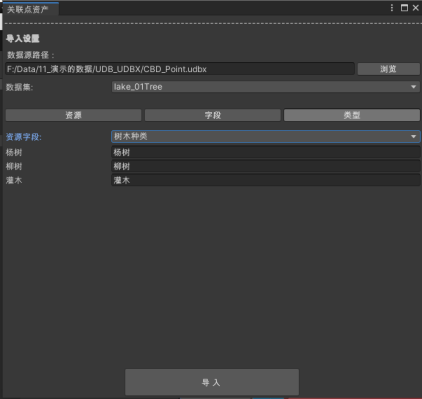
As shown in the figure, select a tree (under the resources file), copy and paste it into the box, and finally click Import to complete the tree planting.
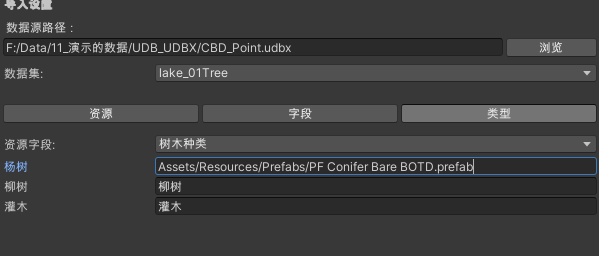
The same is true for spheres, thus planting trees or placing objects.