URI
<featureJoin_uri>/{jobID}[.<format>]
支持的方法
父资源
介绍
featureJoinJob 资源表示一个要素连接作业。通过对 featureJoinJob 资源执行 GET 请求,可以获取一个要素连接作业详细配置信息,可通过 ID 号({jobID}) 来获取。
支持的方法:
支持的表述格式:RJSON、JSON、HTML、XML。
资源层次
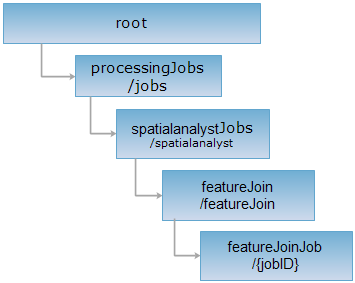
HTTP 请求方法
对如下 URI 执行 HTTP 请求,以 rjson 输出格式为例加以说明,其中,supermapiserver 是服务器名。
http://supermapiserver:8090/iserver/services/distributedanalyst/rest/v1/jobs/spatialanalyst/featurejoin/{jobID}.rjson
GET 请求
获取一个要素连接作业详细配置信息。
响应结构
对 featureJoinJob 资源执行 GET 请求,返回操作结果的结构如下:
| 字段 | 类型 | 说明 |
| id | String | 应用ID。 |
| state | SparkJobState | 任务状态。包括执行状态、起止时间、耗时等。 |
| setting | SparkJobSetting | 列举当前要素连接任务的详细信息。 |
响应示例
对 featureJoinJob 资源执行 GET 请求:http://supermapiserver:8090/iserver/services/distributedanalyst/rest/v1/jobs/spatialanalyst/featurejoin/600b8484_92ac_49df_89c9_6557c2113a2b.rjson ,则返回的rjson表述结果如下:
{
"id": "600b8484_92ac_49df_89c9_6557c2113a2b",
"setting": {
"DEFAULT_MASTER_ADRESS": "local[*] ",
"analyst": {
"attributeMode": "NotEqual",
"attributeRelationship": "BSM",
"datasetFeatureJoin": "smtiles_FeatureJoin_XZQ",
"inputJoin": "{\"specFields\":[\"SMID\",\"ST\",\"ET\"],\"type\":\"udb\",\"info\":[{\"server\":\"C:\\\\Users\\\\Administrator\\\\Desktop\\\\要素连接\\\\data\\\\FeatureJoin.udb\",\"datasetNames\":[\"XZQ\"]}]}",
"joinFields": "KZMJ",
"joinOperation": "JoinOneToMany",
"resultFieldNames": null,
"spatialNearDistance": "1",
"spatialNearDistanceUnit": "kilometer",
"spatialRelationship": "near",
"specFields": "SMID,ST,ET",
"summaryFields": null,
"summaryMode": null,
"temporalNearDistance": "1",
"temporalNearDistanceUnit": "hour",
"temporalRelationship": "near"
},
"appName": "featureJoinAnalyst",
"args": [
"--inputTarget",
"{\"sliceNum\":20,\"specFields\":[\"SMID\",\"ST\",\"ET\"],\"type\":\"udb\",\"info\":[{\"server\":\"C:\\\\Users\\\\Administrator\\\\Desktop\\\\要素连接\\\\data\\\\FeatureJoin.udb\",\"datasetNames\":[\"DLTB\"]}]}",
"--inputJoin",
"{\"specFields\":[\"SMID\",\"ST\",\"ET\"],\"type\":\"udb\",\"info\":[{\"server\":\"C:\\\\Users\\\\Administrator\\\\Desktop\\\\要素连接\\\\data\\\\FeatureJoin.udb\",\"datasetNames\":[\"XZQ\"]}]}",
"--joinOperation",
"JoinOneToMany",
"--joinFields",
"KZMJ",
"--spatialRelationship",
"near",
"--spatialNearDistance",
"1",
"--spatialNearDistanceUnit",
"kilometer",
"--temporalRelationship",
"near",
"--temporalNearDistance",
"1",
"--temporalNearDistanceUnit",
"hour",
"--attributeRelationship",
"[BSM,NotEqual]",
"--output",
"{\"server\":\"192.168.120.21\",\"password\":\"supermap\",\"database\":\"supermap\",\"datasetName\":\"analystResult_635774468\",\"blockingWrite\":null,\"type\":\"pg\",\"user\":\"postgres\"}"
],
"contextSetting": null,
"input": {
"datasetInfo": {
"available": true,
"bounds": "Left=3.8385244968896E7,Bottom=3943626.398848,Right=3.8390388268116E7,Top=3946482.966666",
"datasetName": "DLTB",
"datasetType": "REGION",
"epsgCode": 2362,
"name": "smtiles_FeatureJoin_DLTB",
"readOnly": false,
"type": "UDB",
"url": "C:\\Users\\Administrator\\Desktop\\要素连接\\data\\FeatureJoin.udb"
},
"datasetName": "smtiles_FeatureJoin_DLTB",
"numSlices": 0,
"specField": "SMID,ST,ET"
},
"mainClass": "com.supermap.bdt.main.FeatureJoinMain",
"output": {
"datasetName": "analystResult_635774468",
"datasourceInfo": {
"alias": "supermap_pg",
"connect": true,
"dataBase": "supermap",
"driver": "PostgreSQL ANSI",
"engineType": "POSTGRESQL",
"exclusive": false,
"openLinkTable": false,
"password": "supermap",
"readOnly": false,
"server": "192.168.120.21",
"user": "postgres"
},
"outputPath": "F:\\1.package\\20171025\\supermap_iserver_901_15425_4681_win64_zip\\webapps\\iserver\\processingResultData\\Analyst\\600b8484_92ac_49df_89c9_6557c2113a2b\\featureJoinAnalyst.smwu",
"type": "pg"
},
"serviceInfo": {
"targetDataPath": "F:\\1.package\\20171025\\supermap_iserver_901_15425_4681_win64_zip\\webapps\\iserver\\processingResultData\\Analyst\\600b8484_92ac_49df_89c9_6557c2113a2b\\featureJoinAnalyst.smwu",
"targetServiceInfos": [
{
"serviceAddress": "http://supermapiserver:8090/iserver/services/map-featureJoinAnalyst13/rest",
"serviceType": "RESTMAP"
},
{
"serviceAddress": "http://supermapiserver:8090/iserver/services/data-featureJoinAnalyst13/rest",
"serviceType": "RESTDATA"
}
]
},
"serviceRoot": "http://supermapiserver:8090/iserver/services/",
"sparkLogFile": null
},
"state": {
"elapsedTime": 18188,
"endState": true,
"endTime": 1509007481687,
"errorMsg": null,
"errorStackTrace": null,
"publisherelapsedTime": 2840,
"runState": "FINISHED",
"startTime": 1509007454998
}
}
HEAD 请求
返回跟 GET 请求一样的 HTTP 响应头,但是没有响应实体。可以在不必传输整个响应内容的情况下,获取包含在响应消息头中的元数据信息。元数据信息包括媒体类型,字符编码,压缩编码,实体内容长度等。
HEAD 请求可以用来判断 featureJoinJob 资源是否存在,或者客户端是否有权限访问 featureJoinJob 资源。通过对加.<format>的 URI 执行 HEAD 请求,还可以快速判断 featureJoinJob 资源是否支持<format>格式的表述。

