URI
<transferNetwork_uri>/path[.<format>]
Supported methods
Parent resource
Introduction
The transfer method get with the transferSolutions, get the detailed information of a bus line.
Supported Methods:
- GET: Get a transfer line based and the traffic transfer analysis result.
- HEAD: Checks whether transferPath resource exists, or whether it can be accessed.
Supported output formats: rjson, json, html, xml.
GIS Services Resource Hierarchy
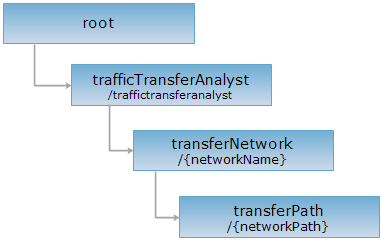
HTTP request methods
Implement the HTTP request on the following URI, where supermapiserver is the server name, with rjson being the output format.
http://supermapiserver:8090/iserver/services/traffictransferanalyst-sample/restjsr/traffictransferanalyst/Traffic-Changchun/path.rjson?points=[175,164]&transferLines=[{"lineID":27,"startStopIndex":7,"endStopIndex":9}]
GET request
Get a transfer line based and the traffic transfer analysis result.
Request parameter
To perform the GET request, it is needed to pass in the relative parameter behind "?" in the URI, as shown below:
| Name | Type | Description |
| points | int[] Point2D[] |
Two query methods: 1. According to the start ID of the bus stops, the points parameter type is int[], in form of: [Start point ID, End point ID]; 2. According to the coordinate of the start point, the points parameter type is Point2D[], in form of [{"x":44,"y":39},{"x":45,"y":40}]. |
| transferLines | TransferLine[] | The current transfer line, including the line ID, start point, end point, etc. |
Response structure
When get request, the server will return the count of lines in the current transfer line and the information about every line segment, the type is TransferGuide, as shown below:
| Field | Type | Description |
| count | int | Return the count of TransferGuideItem, that is the count of transfer liens. |
| items | TransferGuideItem[] | Return the TransferGuideItem with the given index, that is the detail information of a transfer line. |
| totalDistance | double | Return the total distance of the transfer line. |
| transferCount | int | Return the number of transfers in the current line. |
Respose example
Perform GET request on the transferPath resource:
http://supermapiserver:8090/iserver/services/traffictransferanalyst-sample/restjsr/traffictransferanalyst/Traffic-Changchun/path.rjson?points=[175,164]&transferLines=[{"lineID":27,"startStopIndex":7,"endStopIndex":9}]
The rjson format returned is as follows:
HEAD request
Asks for the response identical to the one that would correspond to a GET request, but without the response body. This is useful for retrieving meta-information written in response headers, without having to transport the entire content. The meta-information includes the media-type, content-encoding, transfer-encoding, content-length, etc.
HEAD request can be used to check if the transferPath resource exists, or if the resource can be accessed by clients. It can also determine if the transferPath resource supports an output format <format> if performed on a URI with .<format> included.