URI
<root_uri>/facilityanalyst3d[.<format>]
Supported methods
Parent resource
Child resources
Introduction
The facilityAnalyst3D resource is the root resource of 3D facility network analyses functions. Performing a GET operation on the facilityAnalyst3D resource can retrieve the set of names of available network datasets for 3D facility network analyses on a SuperMap iServer server.
3D facility network analysis is the analysis based on the 3D network dataset with flow, which are the important contents in 3D network analysis. The main functions are: search the arc, up and down tracking and upstream closest facility from the node or arc to the sink or source. Compared to traditional 2D facility network analysis, 3D can provide better guidance and decision-making.
Supported Methods:
- GET: Gets all 3D network dataset names used in 3D facility network analysis.
- HEAD: Check whether the facilityAnalyst3D resource exists. or to access the facilityAnalyst3D resource.
Supported output formats: RJSON, JSON, XML, HTML, JSONP
Resource hierarchy
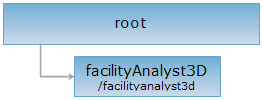
HTTP request methods
Implement the HTTP request on the following URI, where supermapiserver is the server name, with rjson being the output format.
http://supermapiserver:8090/iserver/services/networkAnalyst3D-Pipe3D/rest/facilityanalyst3d.rjson
GET request
Gets all 3D network dataset names used in 3D facility network analysis.
Response structure
Implement GET request on the facilityAnalyst3D resource. In the response body, there is a 3D network dataset name set. Detailed descriptive structure is as follows:
| Field | Type | Description |
| name | String | The name of 3D network data. |
| path | String | The access path of 3D network data. |
| resourceConfigID | String | The configuration item ID of the resource. |
| resourceType | String | The resource type. |
| supportedMediaTypes | String[] | The media-type of the supported representation. |
Response example
The rjson format representation of implementing the GET request (http://localhost:8090/iserver/services/networkAnalyst3D-Pipe3D/rest/facilityanalyst3d.rjson) on the facilityAnalyst3D resource will be as follows:
[{
"name": "Network@Pipe3D",
"path": "http://192.168.17.13:8090/iserver/services/networkAnalyst3D-Pipe3D/rest/facilityanalyst3d/Network@Pipe3D",
"resourceConfigID": "fa3DNetworkDataName",
"resourceType": "StaticResource",
"supportedMediaTypes": [
"application/xml",
"text/xml",
"application/json",
"application/rjson",
"text/html",
"application/jsonp",
"application/x-java-serialized-object"
]
}]
HEAD request
Asks for the response identical to the one that would correspond to a GET request, but without the response body. This is useful for retrieving meta-information written in response headers, without having to transport the entire content. The meta-information includes the media-type, content-encoding, transfer-encoding, content-length, etc.
HEAD request can be used to check if the facilityAnalyst3D resource exists, or if the facilityAnalyst3D resource can be accessed by clients. It can also determine if the facilityAnalyst3D resource supports an output format <format> if performed on a URI with .<format> included.