Posture Recognition (AI_posenet)
Introduction
Demonstrate the identification of human posture, scale and move the map according to the posture.
Operation effect
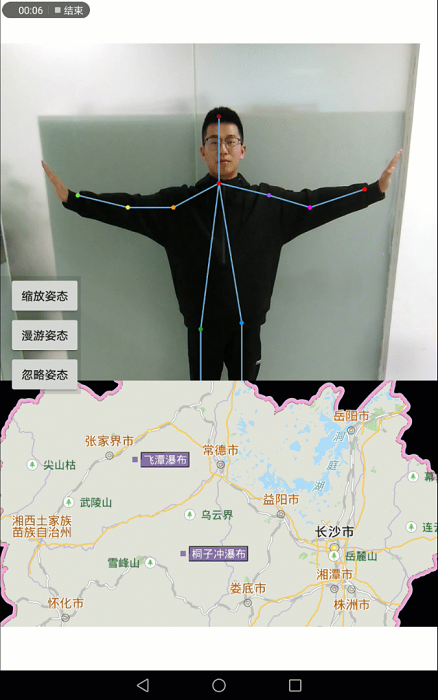 |
| Figure: Posture Recognition Operation Effect |
Location
Android Studio
- Product package: Product package catalogue\SampleCode\SampleCode_AndroidStudio\AndroidStudioSampleCode\AI_posenet
License
Offline license, copy the license file to the "mobile device internal storage\SuperMap\License" folder.
Data
Storage location
- Product package: Product package catalogue\SampleData\Hunan
Deployment Location
- mobile device internal storage\SampleData\Hunan
Library
| jar |
|---|
| com.supermap.data.jar, com.supermap.mapping.jar |
| so |
| libimb2d.so, libgnustl_shared.so, libQt5Core.so, libQt5Gui.so, libQt5Svg.so, libQt5Widgets.so(Note: Starting from version 11.1, the last five so libraries need to be added.) |
Key types/members
| Control/Class | Method |
|---|---|
| MapControl | getMap() |
| MapView | getMapControl(), addOverlayMap() |
| Map | zoom(), refresh(), setCenter(), setAlphaOverlay() |
Basic steps
- Click the [Scaling Posture] button to control map scaling with left and right hands.
- Click the [Roaming Posture] button, and the left hand controls left and up.



