BIM Cut(3dar)
Introduction
Demonstrate the loading of BIM data in the AR scene for cutting operations.
Operation effect
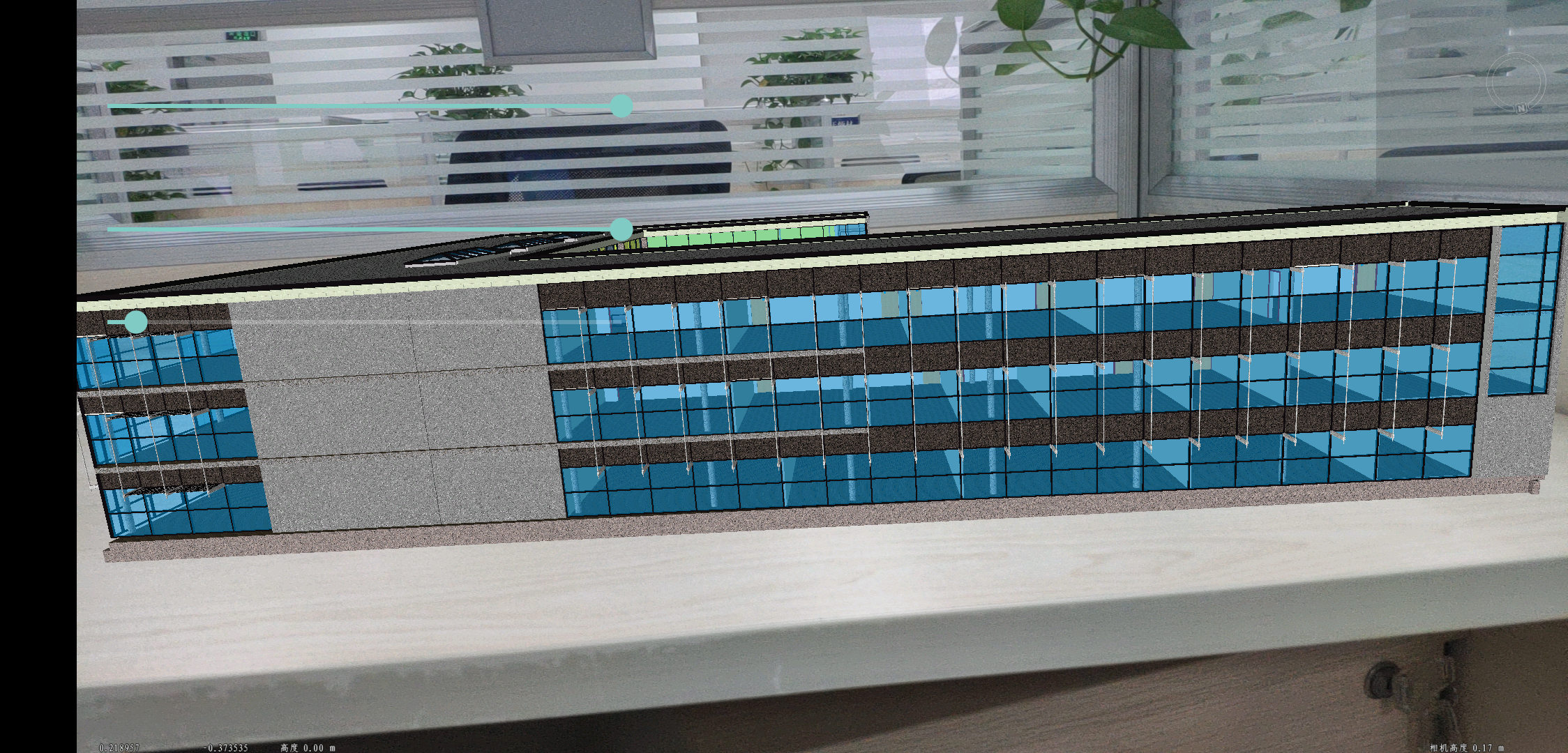 |
 |
 |
| Figure: BIM Cut Operation Effect |
Location
Android Studio
- Product package: Product package catalogue\SampleCode\SampleCode_AndroidStudio\AndroidStudioSampleCode\3dar
Data
Storage location
- Product package: Product package catalogue\SampleData\BIM
Deployment Location: mobile device internal storage\SampleData\BIM
License
Offline license, copy the license file to the "mobile device internal storage\SuperMap\License" folder.
Library
| jar |
|---|
| com.supermap.data.jar, com.supermap.ar.jar, com.supermap.realspace, sceneform-sm-11.1.0.aar, huaweiarclasses3.5.0.1.jar |
| so |
| libimb.so, libgnustl_shared.so, libQt5Core.so, libQt5Gui.so, libQt5Svg.so, libQt5Widgets.so(Note: Starting from version 11.1, the last five so libraries need to be added.) |
Key types/members
| Control/Class | Method |
|---|---|
| SceneControl | getScene(), sceneControlInitedComplete() |
| Scene | open(), getLayers(), setWorkspace() |
| Workspace | open() |
| WorkspaceConnectionInfo | setServer(), setType() |
| Environment | initialization(), getLicenseStatus() |
| LicenseStatus | isLicenseValid(), isLicenseExsit() |
| Layer3Ds | get(), getCount() |
| Layer3DOSGBFile | setCustomClipCross() |
| Layer3D | getSelection(), get() |
| ARControl | setARstate(), setLayerScale(), setAnchorOnClickListener() |
| Feature3D | toFeature3D(), getFieldValue() |
| Enum | Value |
|---|---|
| WorkspaceType | DEFAULT, SXWU, SMWU |
Basic steps
- Aim the mobile phone at the plane, and after successfully identifying the plane, click on the identification area, add the scene, and cut the operation.



