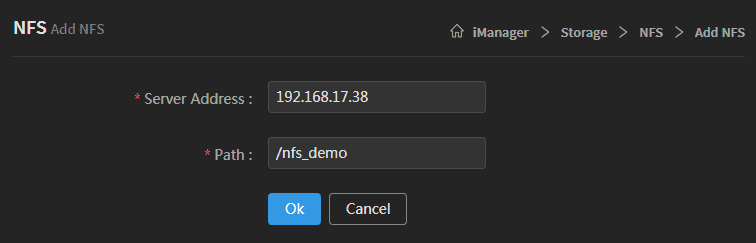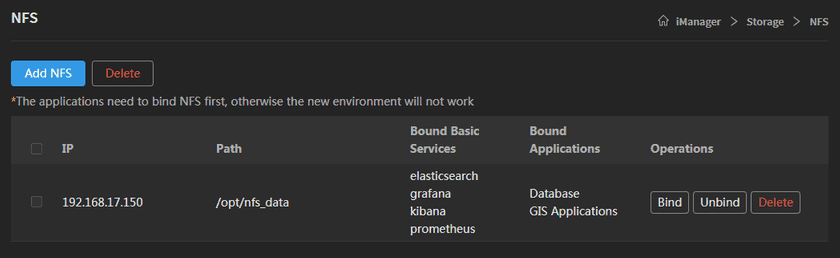Tutorial
NFS
SuperMap iManager provides NFS(Network File System) for storage management, all the files will be stored into NFS. By using NFS, iManager achieves to share files and directories between different machines. Client can read/write files in the remote NFS server by local machine, NFS release the storage pressure of the local machine. SuperMap iManager provides built-in NFS, the files will be stored in NFS by default. If the built-in NFS can not satisfy the users’ requirement, administrator allows to add their own NFS server.
Add NFS
- Clicks Storage > NFS on the left navigation bar of iManager.
- On the NFS page, clicks on Add NFS.
-
Fills in the server address and NFS path.
- Server Address: The IP of NFS server.
- Path: The path of NFS.
Notes:
The server address and path in the screenshot is an example, please fill in your actual NFS server address and path.
Manage NFS
On the NFS page, users can delete existing NFS, and bind/unbind basic services and applications to the specified NFS server.