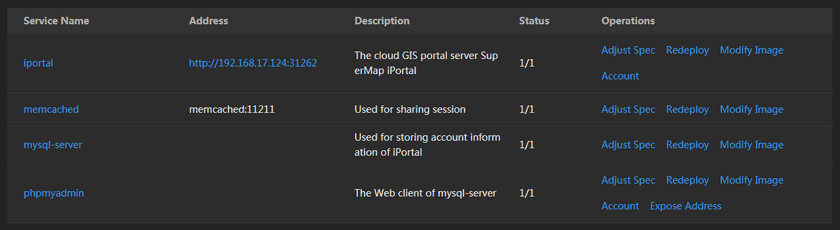Tutorial
GIS Portal
SuperMap iManager supports to ‘one-click’ creating GIS Portal environment, the environment includes SuperMap iPortal and other related services. Users can use Web applications, make thematic maps, execute distributed spatial analysis in the environment(Please refer to SuperMap iPortal Documentation for more functions introduction).
For monitoring and managing, users can understand the associations between the services by topological diagram, check the account of the site, monitoring the service trace and service metrics, and search the services by keywords; users can also redeploy the services, adjust the specs of service, modify the images of service, expose/hide the services address, manual/automatic scaling the services, view the log of the services, and control the command pad of containers.
The main services in the GIS Portal environment are listed below:
- iPortal: The cloud GIS portal server SuperMap iPortal, used for solving the GIS resource integration, searching, sharing, and management, has the abilities of interface customization, service register, system dashboard monitoring, etc.
- Memcached: The distributed memory objects caching system, used for sharing session to achieve safety and unified.
- MySQL-Server: MariaDB, used for storing account information of iPortal.
- PhpMyAdmin: The management tool of MySQL database, manage MySQL by Web client.