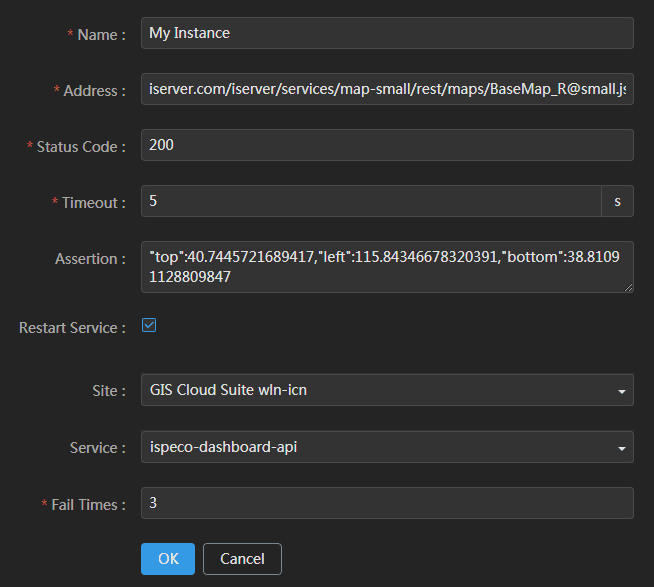Tutorial
Add URL Monitoring
SuperMap iManager supports to add URL monitoring, please follow the steps below:
- Log in SuperMap iManager, click URL Monitoring on the left navigation bar.
- Click Add URL Monitoring on the top left connor of the page.
-
Fill in the following information:
- Name(Required): The name of URL monitoring.
- URL(Required): The URL address, the format of URL should be
protocol://hostname:port/path/;parameters?query#fragment. - Status Code(Required): HTTP status code, please refer to https://www.restapitutorial.com/httpstatuscodes.html for more details.
- Time Out(Required): The limit of response time, if the waiting time were exceed the limited time, it seems as time out.
-
Assertion: Assert whether the returned response is matching to the expection. Fill the option with regular expression. If you were filling in both status code and assertion, the system would judge status code first.
For example, set the assertion
"top":40.7445721689417,"left":115.84346678320391,"bottom":38.81091128809847for URL iserver.com/iserver/services/map-small/rest/maps/BaseMap_R@small.json. The following returned response is matching the expection.{ "viewBounds": { "top": 40.7445721689417, "left": 115.84346678320391, "bottom": 38.81091128809847, "leftBottom": { "x": 115.84346678320391, "y": 38.81091128809847 }, "right": 117.77712766404714, "rightTop": { "x": 117.77712766404714, "y": 40.7445721689417 } }, ... -
Restart Service: Check the box to enable the function, select the service that associated with the URL.
- Site: Select the site of the objective service.
- Service: Select the objective service.
- Fail Times(Required): Set the fail times, if the returned response were not matching to the expection for a several times, the service would restart.
- Click on OK to finish adding the URL Monitoring.