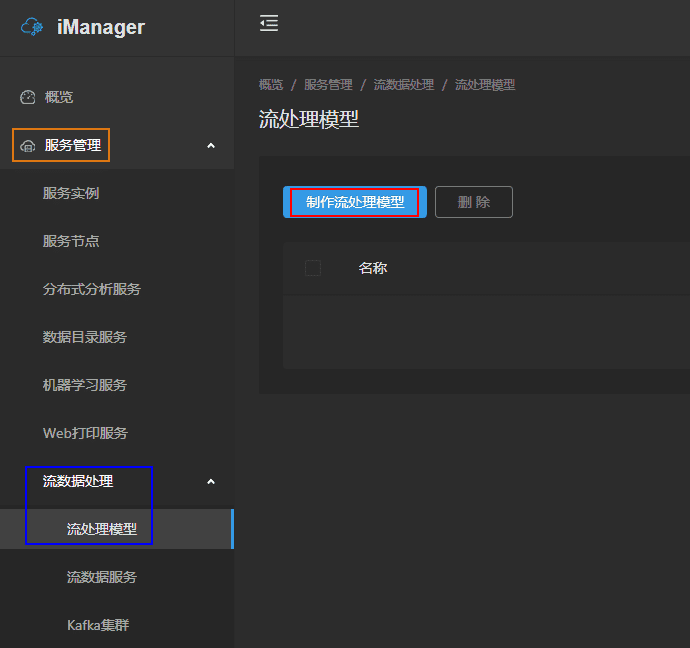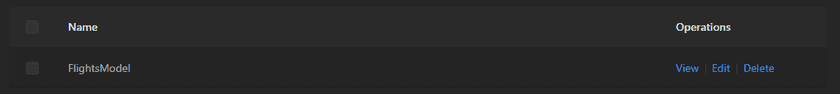GIS Cloud Suite
Stream Processing Model
Stream processing model, which specifies the necessary configuration when running streaming service, can be used as the service provider to publish a streaming service. The stream processing model consists of four parts: Receiver, Filter, Mapper, and Sender. Each part as a node, can be connected and merged together to build a real-time data processing stream: Stream.
Stream Processing Model Creation
-
Open Service Management > Stream Processing > Stream Processing Model on the left navigation bar, clicks on Create Stream Processing Model on the page of Stream Processing Model;
- Create a stream processing model in the editor.
- Save the stream processing model.
More detailed introduction of stream processing model and the creation method please refer to SuperMap iServer Documentation.
Stream Processing Model Management
The created stream processing models will be listed on the page of Stream Processing Model. Please use following functions to manage the models:
- View: View the configuration of the stream processing model.
- Edit: Clicks to open stream processing model editor and modify the configuration.
- Delete: Delete the stream processing model.