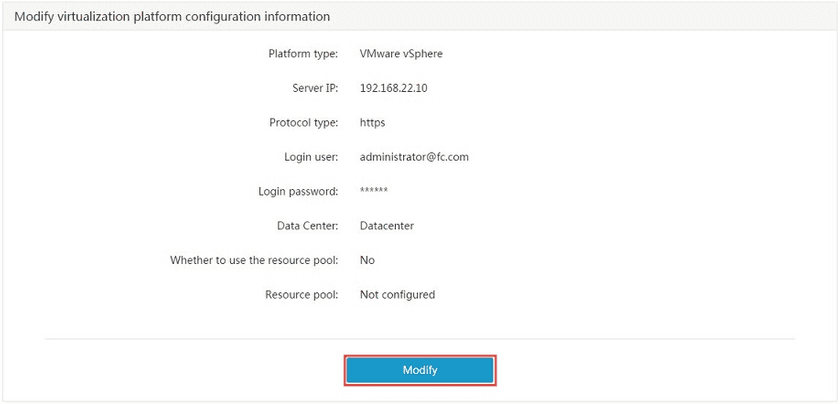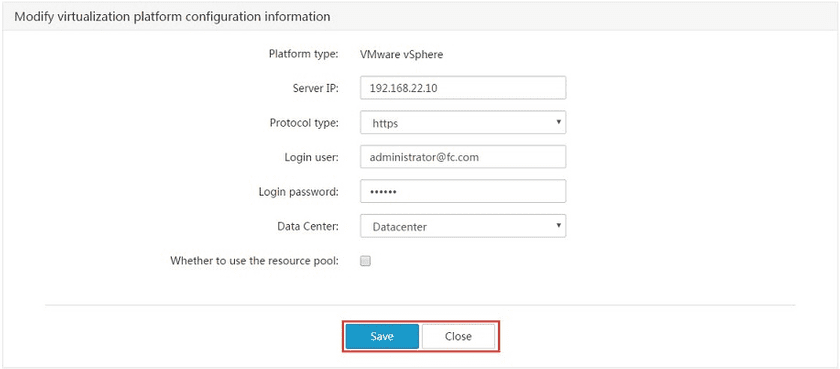Tutorial
Virtual Platform Switch
Please follow the steps below to switch the virtual platform:
-
Delete the environment
If the configuration of the virtual platform is DOCKER, please delete all created environment.
-
Delete iManager data
Go to the root directory (%SupermapiManager_HOME%), execute the command to delete the iManager data:
sudo ./uninstall.shNotes:
This operation will clean all the data from iManager and the data can not be restore.
-
Modify .env
Modify the value of “IAAS_TYPE=” in the .env file to your virtual platform type, the range of the value should be: [VSPHERE, DOCKER, OPENSTACK, FUSIONCOMPUTE, FUSIONCOMPUTE_R5]
-
Start up server
Run the following command to start up the iManager server:
sudo ./startup.sh or sudu ./start.sh -
Modify configuration
Click Virtual Platform Management in system’s configuration as shown below
Click the Modify button. According to your real environment to modify virtual platform imformation(different types of virtual platform need to fill out different information).
- Modify the virtual platform information based on your actual environment (for different virtual platform types, the information needed may vary)
- Click Save to finish the switch of the platforms