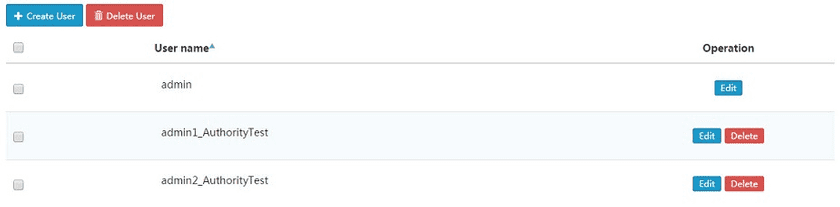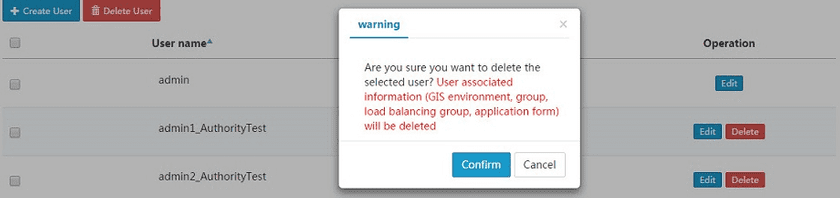Tutorial
User Management
SuperMap iManager provides user management functions for super administrators. When the super administrator logs on, he can click Security to open the user management interface to view all user information. You can create users, edit, delete selected users.
- Click the “Create User” button to enter a user name and user password to create a new user. Note: The user name cannot be modified again after the user has created it.
- Click the “Edit” button to modify the login password for the selected user.
- Select a user, click the “Delete User” button, the user will be deleted. The information associated (GIS environment, group, load balancing group, application form) will be deleted. Note: Super administrators cannot be deleted.
Notes:
For the accounts’s safety, we recommend you to change password regularly.