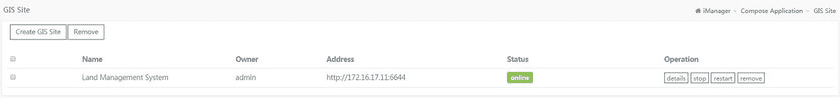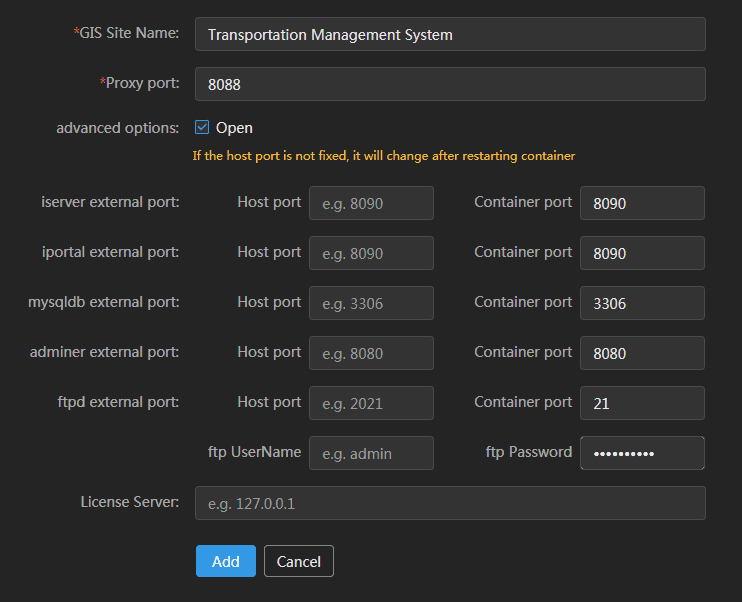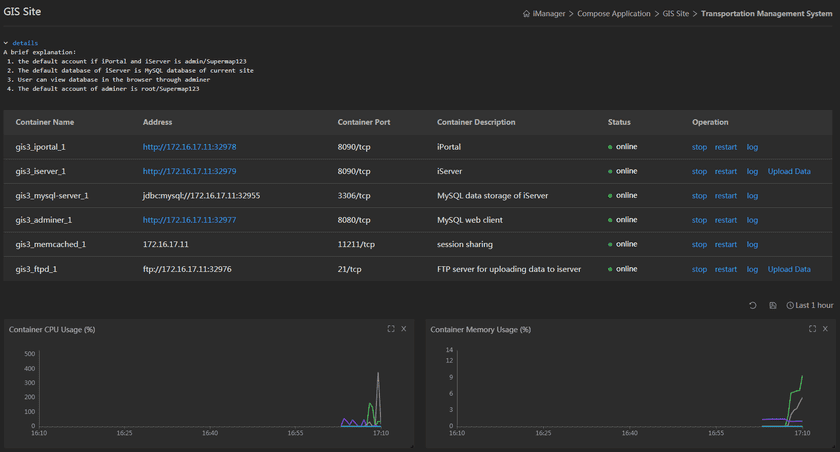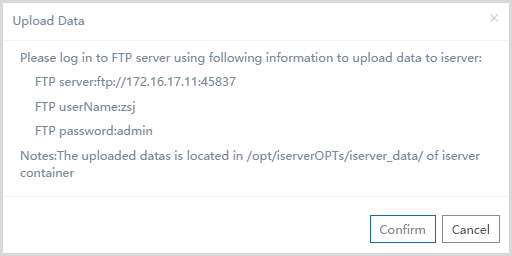Tutorial
GIS Site Management
GIS site management provides the one-click to create GIS site environment and manage the GIS sites: start, stop, restart and remove operating. GIS site depends on the Docker environment. Every service provides the service as the Docker container.
GIS Site Services
- iPortal: SuperMap iPortal.
- iServer: SuperMap iServer services.
- MySQL database: MySQL is mainly used to store the iServer and iPortal security information.
- Adminer: The Web browsing window of MySQL database. The default is the MYSQL in the current environment.
- ftpd: FTP server for uploading data to iServer.
Click the GIS site in Compose application to enter the following page.
Create GIS Sites
In the GIS site management page, click the “Create GIS Site” button to enter GIS site name and agent port. In addition, more detailed configuration can be done by checking the advanced options.
- GIS site name (required): GIS site name.
- The proxy port (required): the port that the iPortal agents iServer service. It requires the port is not occupied on the host.
- iServer external port: iServer service is mapped to a port on the host, which can fix iServer service port. Avoid to the port changes when start or restart. The port shouldn’t be occupied on the host. If not filled in, it is the random port.
- iPortal external port: iPortal service is mapped to a port on the host, which can fix iPortal service port. Avoid to the port changes when start or restart. The port shouldn’t be occupied on the host. If not filled in, it is the random port.
- mysqldb external port: mysqldb service is mapped to a port on the host, which can fix mysqldb service port. Avoid to the port changes when start or restart. The port shouldn’t be occupied on the host. If not filled in, it is the random port.
- adminer external port: adminer service is mapped to a port on the host, which can fix adminer service port. Avoid to the port changes when start or restart. The port shouldn’t be occupied on the host. If not filled in, it is the random port.
- ftpd external port: ftpd service is mapped to a port on the host, which can fix ftpd service port. Avoid to the port changes when start or restart. The port shouldn’t be occupied on the host. If not filled in, it is the random port.
- ftp username: Set the username of FTP.
- ftpd password: Set the password of FTP.
License server: used to configure network permissions for iServer and iPortal services, and if not filled in, the trial license is used by default.
View the GIS sites
You can view the all the GIS site environment created by the current system on the GIS site management page. Click the corresponding GIS site name or the inside “Details” button to view the corresponding GIS data site detailed information. As follows:
At the top of the page, you have the “details” button, which shows the default configuration for the current environment when you create it. The list section corresponds to the access address of each service or the IP and port required to access the service. Chart part is the load information statistic chart for the current GIS site. The displayed monitoring indicators mainly include: container CPU useage, container memory useage, and the upload and download traffic of container. For a single monitoring figure, the upper right corner defines two operations, respectively, from left to right is “Time Period” button and the “Collapse/Expand” button. Time Period button provides the time range to change the query monitoring time, and the Collapse/Expand button is to hide or display the current statistic chart.
Manage GIS sites
On GIS site page site management page, it provides the GIS data site start-up, stop, restart and remove functions. These functions will affect all the containers under the current GIS site.
The details page of the GIS site provides the ability to start, stop, restart, and view log for a single container. These functions only affect the current container, and not other containers.
In addition to providing start-up,stop,restart and logs,iServer service and ftpd provide uploading data to iserver.