URI
<services_uri>/{component}/rest[.<format>]
<services_uri>/{component}/googlerest[.<format>]
<services_uri>/{component}/arcgisrest[.<format>]
<services_uri>/{component}/baidurest[.<format>]
<services_uri>/{component}/osmrest[.<format>]
<services_uri>/{component}/tmsrest[.<format>]
<services_uri>/{component}/restjsr[.<format>]
<services_uri>/{component}/dataflow[.<format>]
{component}/rest中,{component}可以是组件名,也可以是组件集名,REST API 中对每个模块都使用了对应的组件名,对应 SuperMap iServer 默认发布的服务。
- 地图模块:map-world。该组件可使用名为 rest、googlerest、baidurest、tmsrest、arcgisrest、osmrest、restjsr 的服务接口发布服务。当使用 restjsr 服务接口时,将发布为矢量瓦片服务。使用其他服务接口可发布为地图服务。若要在iServer中使用 googlerest、baidurest、tmsrest、arcgisrest、osmrest 服务接口,需选配三方服务分发许可模块。
- 数据模块:data-world。
- 三维模块:3D-sample。
- 空间分析模块:spatialanalyst-sample,该组件使用名为 restjsr 的服务接口发布服务。默认发布的服务中,根节点 URI 为:http://<server>:<port>/iserver/services/spatialanalyst-sample/restjsr[.<format>]
- 交通网络分析模块:transportationanalyst-sample。
- 三维网络分析模块:networkAnalyst3D-Pipe3D。
- 交通换乘分析模块:traffictransferanalyst-sample。
- 数据目录服务模块:dataCatalog。
- 动态标绘服务模块:plot-jingyong。
- 分布式分析服务:distributedanalyst。
- 地址匹配服务:addressmatch-Address。该组件使用名为 restjsr 的服务接口发布服务。默认发布的服务中,根节点 URI 为:http://<server>:<port>/iserver/services/addressmatch-Address/restjsr/{version}/address[.<format>]。
- 几何服务:geometry。该组件使用名为 restjsr 的服务接口发布服务。根节点 URI 为:http://<server>:<port>/iserver/services/geometry/restjsr/{version}/geometry[.<format>]{component}/dataflow是数据流服务根目录。根节点 URI 为:http://<server>:<port>/iserver/services/dataflow/dataflow[.<format>]
- Web打印服务模块:webprinting。该组件使用名为 rest 的服务接口发布服务。默认发布的服务中,根节点 URL 为:http://<server>:<port>/iserver/services/webprinting/rest[.<format>]。
支持的方法
父资源
子资源
3D、address、data、dataCatalog、dataHistory、dataflow、facilityAnalyst3D、geometry、geoprocessing、maps、machinelearning、networkAnalyst、processingJobs、plot、spatialAnalyst、trafficTransferAnalyst、vectorTile、webPrinting
介绍
root 资源是 SuperMap iServer 提供的各个 REST 服务的根节点,是访问各 GIS 服务的入口。其中,{component}是组件或组件集名,表示 REST 服务的来源。SuperMap iServer 默认发布的服务中,包含所有 REST 服务的根目录 URI 为:
http://<server>:<port>/iserver/services/components-rest/rest[.<format>]
其中 components-rest 是组件集名,它包含了 map、data、3D 等组件。
支持的方法:
支持的表述格式:RJSON、JSON、HTML、XML。
资源层次
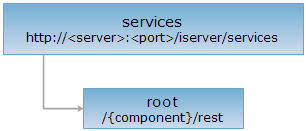
HTTP 请求方法
对如下 URI 执行 HTTP 请求,以 rjson 输出格式为例加以说明,其中,supermapiserver 是服务器名。
http://supermapiserver:8090/iserver/services/components-rest/rest.rjson
GET 请求
获取 root 资源的表述,即获取当前服务的入口。
响应结构
对 root 资源执行 GET 请求,在响应消息的实体主体里是一个资源描述集,其中单个资源描述的结构如下:
| 字段 | 类型 | 说明 |
| name | String | 资源名称。 |
| path | String | 资源的访问路径。 |
| resourceConfigID | String | 资源配置项 ID。 |
| resourceType | String | 资源类型。 |
| supportedMediaTypes | String[] | 支持的表述的媒体类型。 |
示例
对 root 资源:http://supermapiserver:8090/iserver/services/components-rest/rest.rjson 执行 GET 请求,返回 rjson 格式的资源描述如下:
[
{
"name": "maps",
"path": "http://supermapiserver:8090/iserver/services/components-rest/rest/maps",
"resourceConfigID": "maps",
"resourceType": "CatalogList",
"supportedMediaTypes": [
"application/xml",
"text/xml",
"application/json",
"application/rjson",
"text/html"
]
},
{
"name": "realspace",
"path": "http://supermapiserver:8090/iserver/services/components-rest/rest/realspace",
"resourceConfigID": "realspace",
"resourceType": "CatalogList",
"supportedMediaTypes": [
"application/xml",
"text/xml",
"application/json",
"application/rjson",
"text/html"
]
},
{
"name": "data",
"path": "http://supermapiserver:8090/iserver/services/components-rest/rest/data",
"resourceConfigID": "data",
"resourceType": "CatalogList",
"supportedMediaTypes": [
"application/xml",
"text/xml",
"application/json",
"application/rjson",
"text/html"
]
}
]
HEAD 请求
返回跟 GET 请求一样的 HTTP 响应头,但是没有响应实体。可以在不必传输整个响应内容的情况下,获取包含在响应消息头中的元数据信息。元数据信息包括媒体类型,字符编码,压缩编码,实体内容长度等。
HEAD 请求可以用来判断 root 资源是否存在,或者客户端是否有权限访问 root 资源。通过对加.<format>的 URI 执行 HEAD 请求,还可以快速判断 root 资源是否支持<format>格式的表述。
请参见
- 3D、address、data、dataCatalog、dataHistory、dataflow、facilityAnalyst3D、geometry、geoprocessing、maps、machinelearning、networkAnalyst、processingJobs、plot、spatialAnalyst、trafficTransferAnalyst、vectorTile、webPrinting
- 客户端构建 REST 请求
- 状态码列表及说明
- 表述格式介绍
- GIS 服务资源层次结构