Check Loops
Feature Description
Check whether loops exist in the network dataset.
In facility networks, a loop refers to a closed path formed by two or more arc segments with flow direction value 2 (i.e., undetermined flow direction). A valid loop must satisfy both conditions:
- Consists of at least two interconnected arc segments forming a closed path.
- All participating arc segments have flow direction value 2 (undetermined flow direction).
The diagram below shows a portion of a facility network, where different symbols represent flow directions. Two loops (highlighted in red) are detected through loop checking. The single arc with flow direction 2 in the upper right does not form a loop as it lacks interconnected arcs with the same flow direction value.
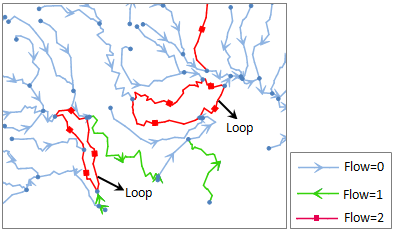 |
Steps
- In the Environment Settings window, click the "Check Loops" button to open the Check Loops dialog.
- In the Check Loops dialog:
- Check "Save analysis results" to store results as a line dataset. Specify name and datasource location. Enabled by default.
- Check "Highlight analysis result" to display detected loops in the current network dataset. Enabled by default.
- Click OK to perform loop checking. Click Cancel to abort the operation.



