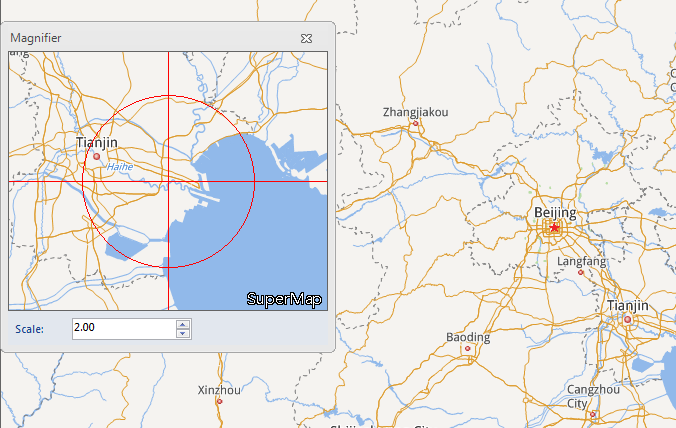Map Magnifier
The Map Magnifier is used to load map content into the Magnifier window and display it at a specified zoom level. The content in the Magnifier window updates in real-time as the mouse moves across the map. Simultaneously, the crosshair position in the magnifier synchronizes with the mouse cursor's movement.
Function Entrance
Maps tab -> Locate and Play group -> Magnifier.
Usage Instructions
- The magnifier window displays the map centered at the mouse position, with its content updating dynamically as the mouse moves.
- Within the magnifier window, you can adjust the zoom level using:
- Ctrl + + to zoom in
- Ctrl + - to zoom out
- Ctrl + Alt + C to set a custom magnification value