Precautions
- When using the "pgAdminIII" client Connection Service, if the "Server is not listening" dialog box appears, it means Connection failed. There are many reasons for such a Connection failed. The common error is that the database server is not started. Please refer to the "Starting the database server" section of the Create the database for specific starting methods; Or the connected server is not configured to allow TCP/IP connection. Please refer to the Modify Configuration file for the configuration method.
- The service is started only once, but many postgres. Exe processes are found. This is normal because PostgreSQL uses a multi-process architecture. In an empty system with no user connections, there will be between 2 and 5 processes. Once the user starts connecting, more postgres. Exe processes will be created, as shown in the following figure.
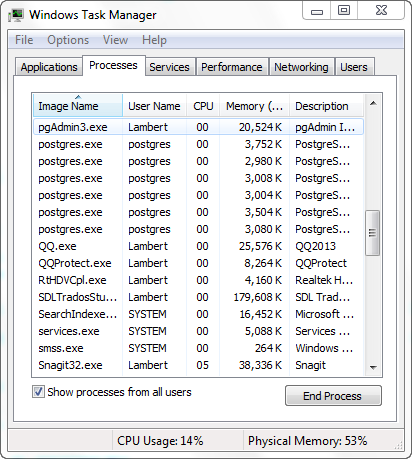
Figure: postgres. Exe Proc - If the creation and Open PostgreSQL Datasource using the SuperMap product fail, but the "pgAdminIII" Client Connection Service works, The reason may be that the Environment Variable of PostgreSQL is not set, and the setting method is as follows:
"Start & > Control panel & > System & > Advanced System Settings & >" Environment Variable ", in the system variables, find the" Path "variable and edit it, add the" bin "path under the PostgreSQL installation directory, such as: C: \ Program Files \ PostgreSQL \ 9.0 \ bin.
- During the installation of PostgreSQL, the installer automatically registers a PostgreSQL service that is bound to the local connection (localhost or 127.0.0.1), as shown in the following figure.

Figure: PostgreSQL service



