Configure the server
- In the Start menu All Programs list, locate and open PostgreSQL's pgAdminIII tool, as shown in the following figure.
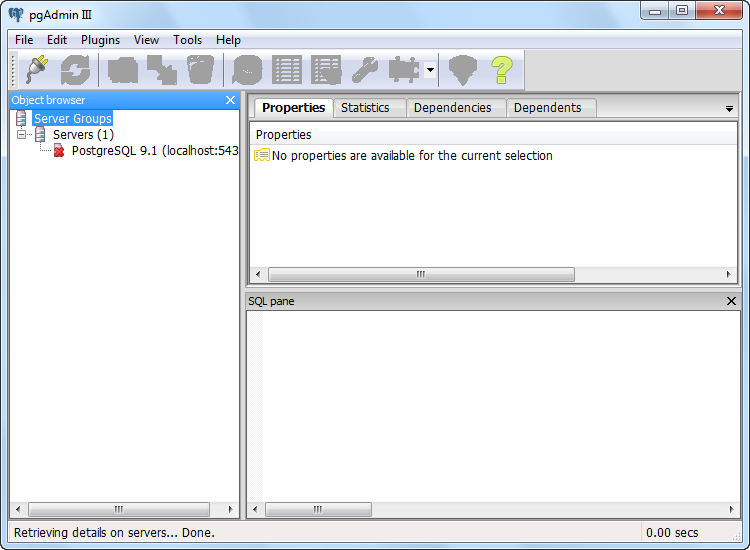
Figure: pgAdminIII tool - Click the Add Server menu under the File menu, or click
 the button to open the New Server Registration dialog box. Fill in the corresponding parameters in the dialog box, and click OK to complete the server addition.
the button to open the New Server Registration dialog box. Fill in the corresponding parameters in the dialog box, and click OK to complete the server addition. 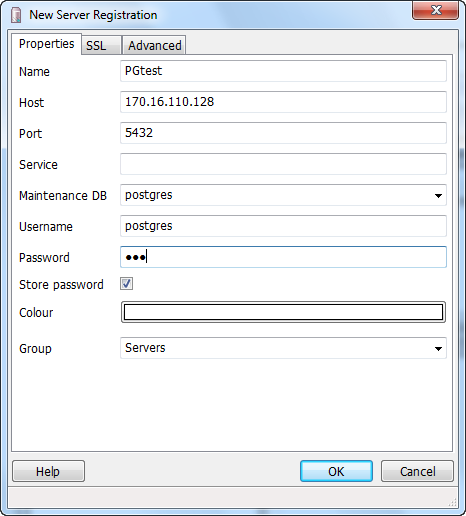
Figure: New Server Enrollment dialog box The main parameters are described as follows:
- Name: Server Name.
- Host: IP address of the server.
- Port number: The default is the port number set when installing PostgreSQL, and the user can modify it as required.
- Username: The user name used to log in to the server.
- Password: The password used to log in to the server. If it is blank, the password used to log in to the server is the password of the database super user set when installing PostgreSQL.
In addition, if the local machine is set as a server, the PostgreSQL server can be configured by modifying the CIDR-ADDRESS entry in the authentication Config File. When logging in to the local server, enter the address set by the CIDR-ADDRESS entry to access.




 Related topics
Related topics