SuperMap manages symbols in symbol libraries through logical grouping, with marker symbol library, line symbol library and fill symbol library all adopting the same logical management approach.
To better understand this logical grouping management, we can draw an analogy with how Windows File Explorer organizes disk files through folders. In subsequent descriptions, symbol logical groups will be referred to as symbol groups.
Windows File Explorer organizes files through folders for categorical storage, while physically files are stored on disks without actual folder entities - folders serve as logical management structures to facilitate file management, search and usage. For example:
- The path "C:\" represents the disk root directory, containing various files and folders. Each folder may contain both files and nested subfolders.
- When locating a file on C drive, we use its absolute path consisting of all folders from root directory to target storage location, e.g., "C:\SuperMap\Data\City\Changchun.udb" indicates the absolute path of Changchun.udb file.
The logical grouping management of symbol libraries involves these concepts: root group, symbol group, and symbol:
- Root group: The root directory of symbol library's logical organization, equivalent to "C:\" root directory in Windows File Explorer.
- Symbol group: Subdirectories under root group, analogous to folders in Windows File Explorer. Symbol groups have unique names like folders.
- Symbol: Equivalent to files.
- Similar to Windows File Explorer, the root group can contain multiple symbols and symbol groups. Each symbol group may contain nested subgroups and symbols, enabling categorical storage and management.
- Symbol locations within symbol libraries are determined through absolute paths: The path from root group to target symbol group, e.g., "Root group\Group A\Group C\" indicates symbols under "Group C".
- Like creating new folders in any directory, users can create new symbol groups within existing groups and add/move symbols between groups.
- Duplicate group names are prohibited within the same symbol path.
- Each symbol in the library has a unique identifier (symbol ID) for differentiation.
The following diagram uses marker symbol library as an example to visually demonstrate the logical storage structure of symbol libraries and its analogy with Windows File Explorer.
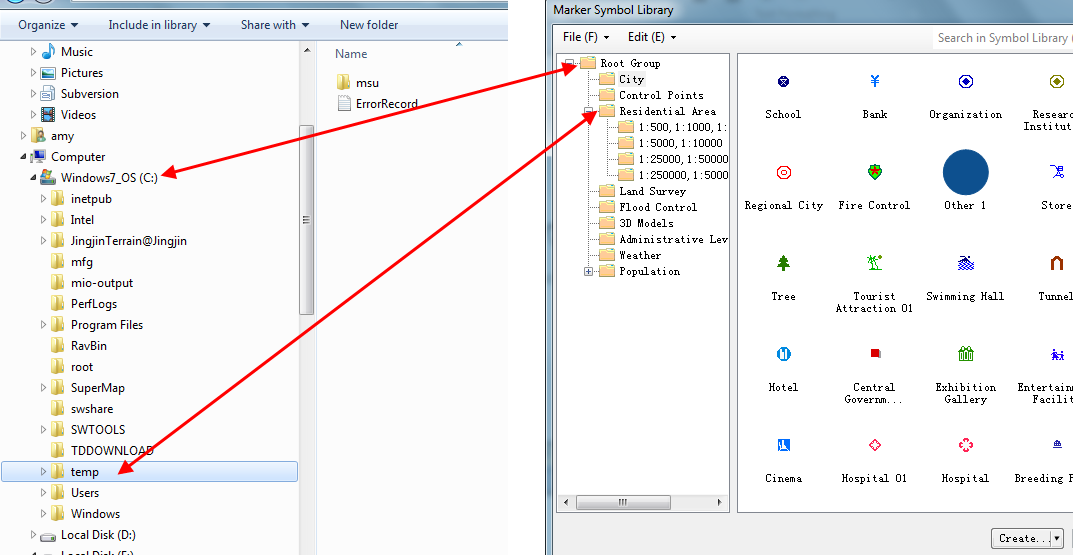 |
| Schematic Diagram of Logical Organizational Structure for Marker Symbol Library |



