Symbol Property Settings
The Symbol Properties area in the Marker Symbol Editor displays, configures, and modifies the information of point symbols, including the following essential elements. Note that Symbol ID and Symbol Name are mandatory for point symbols:
- Symbol ID: Serves as the unique identifier for the symbol within the symbol library. Each symbol must have a distinct ID within the same library.
- Symbol Name: The display name of the symbol in the library. Multiple symbols can share the same name within a single library.
- Symbol Origin: Defines the position of the symbol's origin point in the editing area, indicated by a red crosshair. This origin also functions as the anchor point, ensuring proper alignment with geographic coordinates during symbolization.
- Default Size: Specifies the default dimensions (0-25.5 millimeters) for the symbol. When users set symbol size through Marker Symbol Selector with a value of 0, this default measurement will be applied.
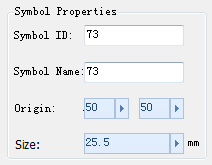
Configuring Symbol Origin
Two methods are available for setting the symbol origin:
- Using the numeric input boxes next to Symbol Origin in the Symbol Properties area:
- Directly enter values or adjust via sliders accessed through adjacent arrows
- The first value represents X-coordinate, the second Y-coordinate
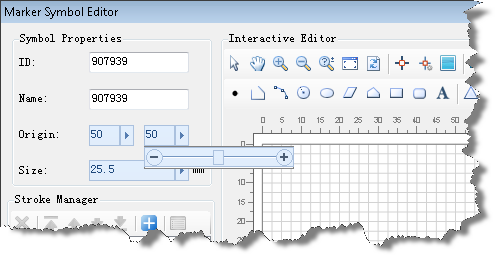
- Click the Set Origin button on the vertical toolbar, then position the cursor (which changes to
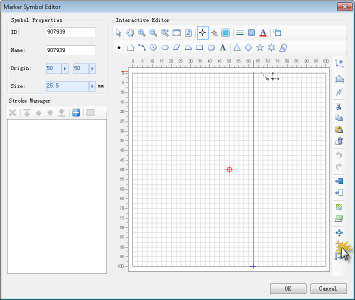 ) in the editing area. Click to set the origin at desired location.
) in the editing area. Click to set the origin at desired location.



