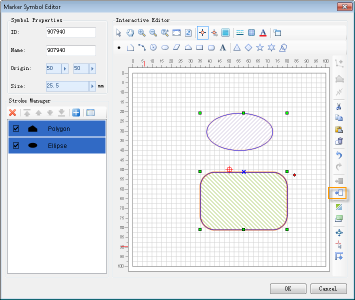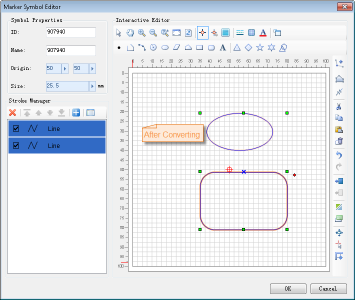Point Symbol Stroke Conversion
Point symbol stroke conversion primarily enables transformation between stroke types, specifically the mutual conversion between closable lines and polygons (converting closable lines to polygonal areas, and polygons to closed lines).
A closable line stroke refers to a line stroke containing at least three non-collinear nodes. During conversion, each line stroke will be transformed into a polygon stroke.
Converting Lines to Polygons
- Select one or more line strokes in the symbol editing area;
- Click the Turn to Polygon button on the toolbar to convert line strokes to polygon strokes. Each line stroke will generate a corresponding polygon stroke.
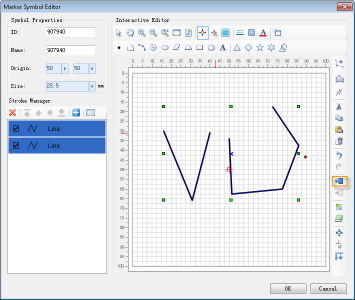
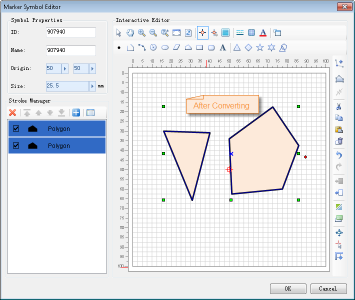
Converting Polygons to Polylines
- Select one or more polygon strokes in the symbol editing area;
- Click the Turn to Polyline button on the toolbar to convert polygon strokes to polyline strokes. The converted polyline strokes represent the boundary lines of original polygons, with each polygon stroke corresponding to one polyline stroke.