Through the Symbol Style Settings area in the Line Symbol Selector, you can configure styles for line symbols, including line width and color.
First, select a line symbol in the symbol list. The style settings in the Symbol Style Settings area will be applied to the selected line symbol.
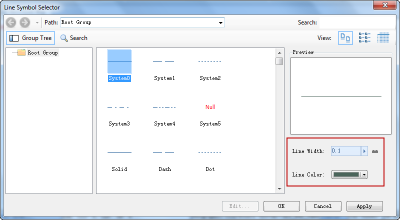 |
| Symbol Style Settings Area |
The following details explain the configurable styles and setup methods in the Symbol Style Settings area.
- Line Width:
Line width determines the thickness of line type symbols, measured in 0.1 millimeters. It can be set by entering numerical values or adjusting the slider via the arrow button. For sublines with fixed widths defined during symbol creation, this setting will not affect them - it only modifies sublines without predefined fixed widths.
- Line Color
Line color controls the display color of line type symbols. Click the drop-down button to access the color panel for selection. For sublines with fixed colors defined during symbol creation, this setting will not affect them - it only modifies sublines without predefined fixed colors.



