OBJ to OSGB data
Instructions for use
The OBJ → OSGB function converts the Oblique Photography ModelData Conversion in OBJ format exported by PhotoScan into data in OSGB format.
Operation steps
- On the 3D Data tab, in the Oblique Photography group, in the Data Processing drop-down menu, click the OBJ → OSGB button to bring up the OBJ → OSGB dialog box as shown in the image below.
- OBJ Data: Click the button on the right of OBJ Data. In the pop-up Open dialog box, select the *. XML Config File of PhotoScan, or directly enter the path and name of the *. XML Config File in the text box.
- Target path: Click the button on the right of the "Target Path" combo box to set the Save path of OSGB data in the pop-up "Browse Folder" dialog box, or directly enter the Save path of OSGB data in the text box.
- After setting the above parameters, click the "Run" button in the dialog box to convert the OBJ file into OSGB data and save it in the Target Path, as shown in the following figure:
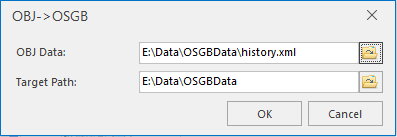 |
| Figure: OBJ → OSGB dialog box |
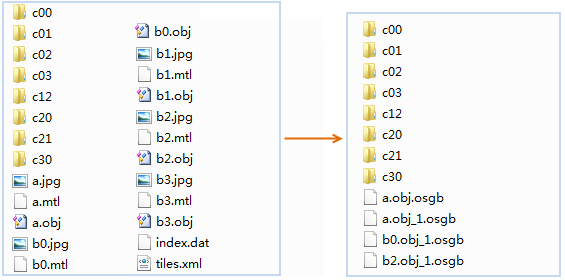 |
| Figure: OBJ to OSGB data results |



