Extract Shell
Instructions for use
Extract Shell is based on the Viewshed Analysis function to separate the visible part (shell) from the invisible part (internal model) of the BIM model.
Operation steps
- Right-click Datasource in Workspace Manager and select Open File Datasource "to open the Datasource containing the BIMModel Dataest.
- Select Model Dataest, right click the Add to New Spherical Scene ", select the model layer in Layer Manager, right click the Jump to Layer", and press and hold the mouse wheel in Scene to adjust the camera to an angle that is convenient for observing the model.
- Click the Model Edit Drop-down Button in the Model Operation group of the 3D Geographic Design tab and select Extract Shell "from the drop-down menu. Displays the Extract BIM Shell panel.
- Click the "Add"
 button in the toolbar to automatically add the observer position. Viewer Info, Parameter Settings related options in the Extract BIM Shell panel are activated, i.e. parameters can be set.
button in the toolbar to automatically add the observer position. Viewer Info, Parameter Settings related options in the Extract BIM Shell panel are activated, i.e. parameters can be set. - (Optional) Set Viewer Info, including the location of the viewer, azimuth, elevation, and visual distance. Extracting the BIM shell is based on the perspective of the observer. The visible perspective of the observer is the shell of the BIM model, and the invisible perspective is the internal model of the BIM model. The Extract Shell results of the BIM model vary with the position of the observer.
- View Position: input the coordinate value of the observation point in the X, Y and Z text boxes respectively to modify the position of the observer.
- Azimuth (degrees): The angle between the direction of the Current Camera and the direction of true north clockwise. Directly enter the azimuth angle or adjust it with the up and down arrows. The angle range is 0 ° to 360 °.
- Pitch Angle (degrees): The angle between the current analyzed camera orientation and the ground plane. The pitch angle can be entered directly or adjusted by the up and down arrows in the range of -90 ° to 90 °.
- Visual Distance (m): Max Distance of the observer's field of view, that is, Max Distance of Viewshed Analysis, in meters. The visual distance can be entered directly or adjusted by the up and down arrows. The default is 500 meters.
- (Optional) Set parameters for extracting BIM shell, i.e. Parameters of Viewshed Analysis. Parameter Settings directly affect Extraction Result, including horizontal viewing angle, vertical viewing angle and analysis accuracy.
- Horizontal (degree): The horizontal range of Viewshed Analysis when extracting the BIM shell. The default value is 90 degrees.
- Vertical (degree): Analysis Bounds in the vertical direction of Viewshed Analysis when extracting the BIM shell. The default value is 60 degrees.
- Analysis accuracy: Extract the Precision Grade of the BIM shell, and provide three kinds of analysis accuracy: low-level, intermediate and high-level. The default is intermediate.
- Select Show Settings to preview the effect of the current BIM extraction. Show Settings provides three Display Methods: All, Shell and Interior. As an example, the BIM shell and interior are shown in the following figures:
- Mouse click Extract in the toolbar
 Button to identify the shell and internal model of the BIM model, and add the identification information to the Model Dataest.
Button to identify the shell and internal model of the BIM model, and add the identification information to the Model Dataest. - Click Delete in the toolbar
 Button to delete the result of the extract BIM shell operation.
Button to delete the result of the extract BIM shell operation.
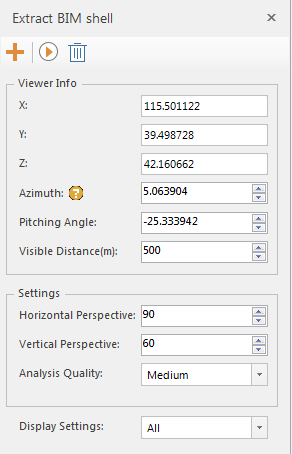 |
| Figure: Extract BIM Shell panel |
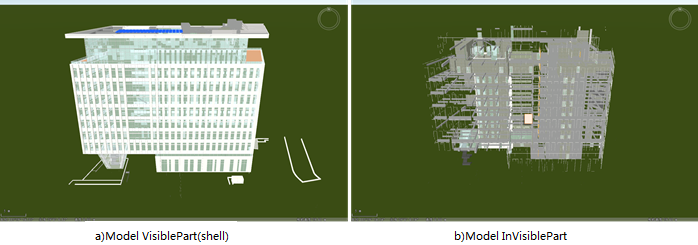 |
| Figure: Extract BIM shell display result |
 Precautions
Precautions
- The Extract Shell function is not activated until the Model Dataest is loaded into the Spherical Scene, otherwise the function is not available.



