Instructions for use
3ds Max modeling software is often used for Tube Well Modeling in actual projects, but in this way, the workload will become relatively large in the face of large amounts of pipeline data. Therefore, here is a method to quickly Batch Build the tube well model based on the original Piple Line and according to the specified rules.
This paper takes the original two-dimensional point, line and surface data as an example to introduce how to use the tube well modeling function, and explains the naming requirements of point-line Region Dataset and Texture Map, the parameter meaning of Tube Well Modeling, and the distinction and precautions of different tube well types.
Operation steps
I. Original pipe network data and naming requirements
Pipe networks of the same type should have the same prefix in naming. Take the data of "water delivery pipe" as an example, SSG is the Chinese initials of "water delivery pipe", "SSG _ POINT" "represents the water delivery Tube Data," SSG _ LINE "" represents the water delivery Piple Line, and "SSG _ BOUNDLINE" "represents the water delivery pipe surface data.
- The point data records the position, shape and Material Info of the tube well, the line data records the Position Info of the pipeline, and the surface data records the range and Position Info of the well chamber. Similarly, taking the water pipe as an example, the information of each data record is as follows: Position, shape and material of The location of the Shape and material of
Table: DataParameter Description Name Store information Attribute Type SSG_POINT tube well Tube well identification, elevation, well depth, well neck depth, well cover shape, well cover length, well cover material, well cover width, rotation angle, well cover diameter, well chamber diameter, well chamber code, well chamber identification code, well material, well chamber surface association ID, well thickness and well bottom groove diameter SSG_LINE pipeline QDGC (start elevation), ZDGC (end elevation) SSG_BOUNDLINE well chamber surface Chamber face association ID - The pipe network data is described here first, so that the corresponding attribute type can be selected on the Tube Well Modeling interface. The composition of the tube well is shown in the figure below. 1 represents the well cover, 2 represents the well neck, 3 represents the well chamber, and 4 represents the whole tube well
 。
。 - In addition, some tube wells may also have auxiliary devices such as grooves, as shown in the following figure:
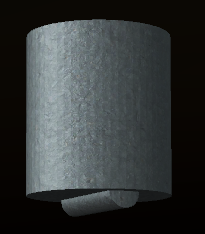
- Therefore, the parameters of Tube Well Modeling mainly include three parts: Basic Parameters of Tube Well, parameters of well cover and parameters of well chamber. The well neck does not have to exist.
- Basic parameter Field
- Tube Well ID: indicates the type of tube well, such as rain grate well, manhole, valve well, etc. It is used to distinguish the type of Texture Map referenced by the well cover model. If this property is empty, the point is not a tube well. Type is a wide character.
- Elevation: the elevation of the highest point of the tube well, that is, the elevation of the center point of the well cover, in meters. Type is a double.
- Depth: the total depth of the tube well, i.e. the vertical distance from the top of the well cover to the bottom of the well chamber, in meters. Type is a double.
- Neck depth: The height of the well neck, in meters. Type is a double.
- Material folder path: the path of the Texture Map required when building the tube well model.
- Well cover field
- Manhole cover shape: Currently, only "rectangular" and "circular" are supported. Therefore, the Property Field value can only be filled with Rectangle or Circle. Type is a wide character
- Manhole cover length: when the manhole cover is rectangular, this field value needs to be set, and the unit is cm. Type is a double.
- Manhole cover width: When the manhole cover is rectangular, this field value needs to be set, and the unit is cm. Type is a double.
- Rotation angle: When the manhole cover is rectangular, the value of this field needs to be set, and the unit is degree. Type is a double.
- Manhole cover diameter: when the manhole cover is round, this field value needs to be set, and the unit is cm. Type is a double.
- Manhole cover material: when the tube well identification field has a value, it is necessary to set the value of the manhole cover material, which is defined by the user and is not required, such as concrete, cast iron, etc. Type is a wide character.
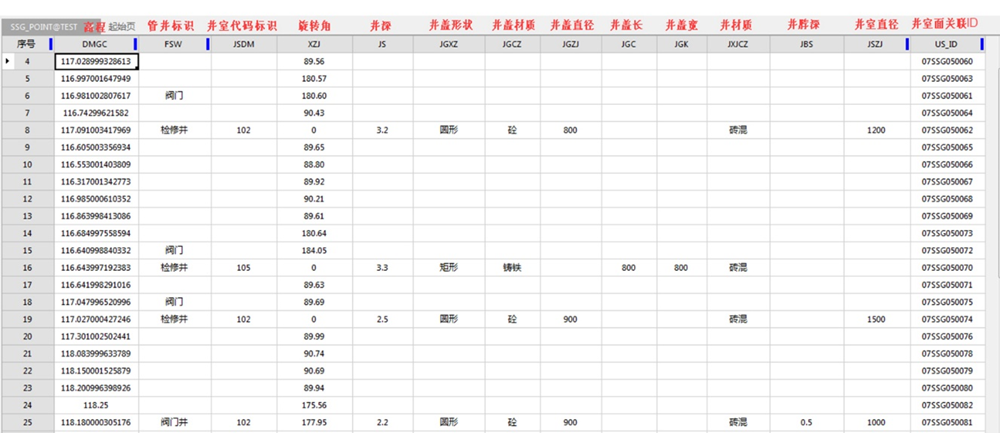
- Well field
- Chamber surface association ID: Property Field of both Point Dataset and corresponding Region Dataset with the same name (see the chamber surface association ID in Point Dataset Properties in the figure below). First, obtain the corresponding field value according to the Point Dataset, and then find the same field value in the corresponding Region Dataset, and take the surface corresponding to the field value as the cross section of the well chamber. Type is a wide character.

- Chamber diameter: this value needs to be set when the chamber is a cylinder, and the unit is cm. Type is a double.
- Chamber code: The chamber code is used to distinguish between one chamber with multiple wells and one chamber with one well. Type is a wide character.
- Chamber code identification: fill in 202 by default. When the value of the chamber code is 202, it indicates that the point is a chamber with multiple wells, and the chamber and well will be connected. If the value of the well chamber code is not 202 or has no value, it means one chamber and one well.
- Well Material: For points with a value in the Tube Well ID field, the well material value needs to be set, which is defined by the user and not required, such as "brick-concrete". Find the corresponding Texture Map in the Material Folder Path under the Basic Parameter of the tube well. For example, if the field value is "brick and concrete", the "brick and concrete.jpg" file is used as the Texture Map of the well chamber model. The Type is a wide character.
- Well thickness: the thickness of the wall of the tube well, in cm. Type is double or text. Diameter of
- well bottom groove: The well bottom groove is a "U-shaped" device built or concreted for the purpose of transferring materials, sewage discharge and drainage during well construction. Set the value of this field in centimeters when you need to build a groove in the bottom of the tube well. Type is double or text.
- Chamber surface association ID: Property Field of both Point Dataset and corresponding Region Dataset with the same name (see the chamber surface association ID in Point Dataset Properties in the figure below). First, obtain the corresponding field value according to the Point Dataset, and then find the same field value in the corresponding Region Dataset, and take the surface corresponding to the field value as the cross section of the well chamber. Type is a wide character.
- Target Data source: Set the Datasource of the Result Data store via drop-down menu.
II. Construction of Tube Well Model Operation Process
Currently, only Source Data of Projected Coordinate System is supported.
- Right-click Datasource in Workspace Manager to open the Datasource containing the original 2D points, lines, and Region Dataset.
- On the 3D Geographic Design tab, in the Rule-based Modeling group, click Tube Well Modeling to bring up the Tube Well Modeling "dialog box.
- Set the corresponding parameters according to the actual situation of the data, and click OK. The system constructs the corresponding tube well model according to the Point and Region set with the same name, for example, the SSG _ POINT and the SSG _ BOUNDLINE constitute the SSG _ TubeWell, and then converts it into a three-dimensional line according to the elevation information in the two-dimensional line attribute. For example, the SSG _ LINE is converted to SSG _ LINE3D.
 Precautions
Precautions
During modeling, the corresponding texture will be found in the "Material Folder Path" as the Texture Map of the manhole cover model through the shape attribute value of the manhole cover, the identification attribute value of the tube well and the material attribute value of the manhole cover, such as "Rectangle _ Rain Grating Well _ Cast Iron.jpg".
- The SuperMap iDesktopX used must be 11.1.0 or later.
- The naming rule of the Texture Map referenced by the manhole cover model is: manhole cover shape _ tube well identification _ manhole cover material.jpg. In the name of Texture Map, the shape of the tube well is required, and the tube well identification and the material of the well cover can be defaulted.
- Rule of the shape of the cross section of the well chamber
- If the chamber diameter has an attribute value, the chamber is circular and the attribute value is taken as the diameter.
- If there is no attribute value for the chamber diameter, the shape of the chamber is based on the face obtained by associating the chamber face with the ID.
- If the well chamber face association ID has no corresponding face, the shape of the well cover is taken as the shape of the well chamber.



