Label Preprocessing
When creating label thematic maps, automatic line wrapping may result in unreasonable or unappealing text display. The "Label Preprocessing" function adds separators to selected text fields according to segmentation principles, using preprocessed result fields to create label thematic maps.
Label preprocessing follows these principles:
- Maintain and ensure alignment of multi-line text after line breaks
- Prioritize two-line alignment
- Limit each line to 4-8 characters where possible
- If the last line contains only one character after wrapping, merge it with the previous line
- Prevent "(" from appearing at line endings and ")" at line beginnings
- Keep complete numbers and words intact without splitting
- Ensure abbreviation periods remain with their abbreviated terms
Label preprocessing addresses these common display issues:
- Split numbers or English words across multiple lines
- Half-parentheses appearing at line breaks
- Misplaced abbreviation periods in English terms
- Uneven line lengths or single-character last lines
- Split hyphen-connected numbers or phrases
 |
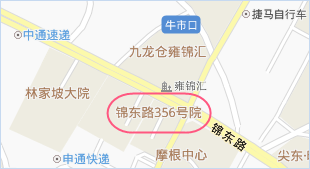 |
| Before Label Preprocessing | After Label Preprocessing |
 |
 |
| Before Label Preprocessing | After Label Preprocessing |
 |
 |
| Before Label Preprocessing | After Label Preprocessing |
 |
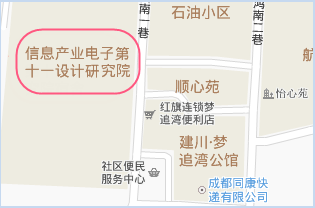 |
| Before Label Preprocessing | After Label Preprocessing |
 |
 |
| Before Label Preprocessing | After Label Preprocessing |
Steps
- When automatic line wrapping in thematic map settings produces unsatisfactory results, use the "Label Preprocessing" button (Thematic Map tab -> Labels group) to preprocess specified fields in the target dataset.
- In the "Label Preprocessing" dialog, after selecting datasets and fields, configure these parameters:
- Result Storage: Save preprocessed results in new fields or update original fields
- Label Font: Match the font type used in thematic maps (affects line wrapping width)
- Split Symbol: Specify an English character as line break indicator
- Max Line Length: Set 4-8 characters per line (secondary to processing principles)
- After successful preprocessing, result fields will contain line break symbols as shown below (left: original fields, right: processed results).
- Apply preprocessing results in label thematic maps by:
- Setting expression to preprocessed result fields
- Configuring "Specified Line Break Symbol" in Advanced properties with the defined split symbol
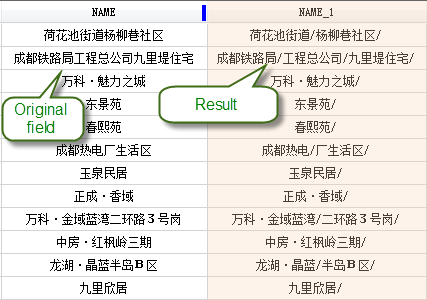 |
 |



