When creating label thematic maps, the superscript/subscript functionality can be achieved through label expressions. When using text fields in label thematic maps that require superscripts/subscripts, specific expression rules combined with the "Superscript/Subscript" feature enable proper display.
Currently supported label thematic map types with superscript/subscript functionality include: Uniform Label, Ranges Label, and Matrix Label Thematic Maps.
This feature is commonly used in map annotations. For example, when labeling area measurements with units: km2, superscript is required. To display complete area labels for administrative regions with units: km2. In UDB data sources, the label expression should be: Provinces_R.AREA||"km#+2" or Provinces_R.AREA||'km#+2'; For Oracle data sources, use: Provinces_R.AREA||'km#+2'. The Provinces_R.AREA field records double-precision area values. During labeling, numerical values are converted to text and concatenated with unit symbols. Note: The concatenation operator in UDB/Oracle data sources is "||". The effect is shown below:
Label Expression Rules
To achieve superscript/subscript effects, follow these expression rules:
- In text expressions containing superscripts/subscripts: #+ indicates superscript; #- indicates subscript; #= separates a string into superscript and subscript parts.
- For text labels supporting expressions: If starting with "#+", "#-", or "#=", the entire string will be output as-is.
- When encountering #+ or #-, subsequent characters are treated as superscript/subscript content. New rules apply when encountering #+ or #- for the third time.
- In expressions with superscripts/subscripts: Two consecutive "#+" act as "#-", while two consecutive "#-" act as "#+".
 Notes
Notes
- Labels with superscripts/subscripts can only display "Top-Left" alignment. Regular text labels follow alignment settings in text styles.
- Does not support rotated text labels. Superscript/subscript features become invalid when text rotation angle ≠ 0.
- When the map has rotation angle, superscript/subscript labels maintain original orientation regardless of map rotation.
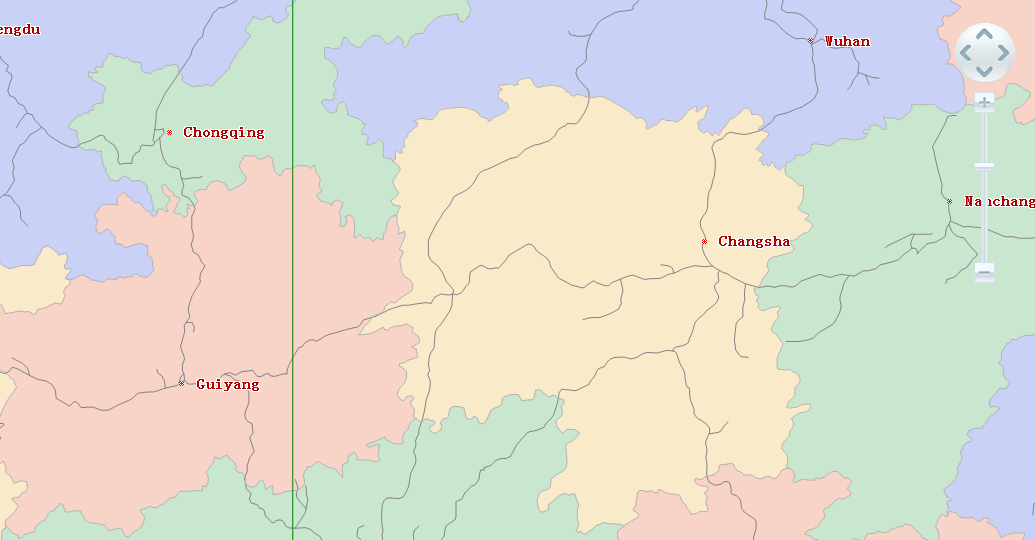
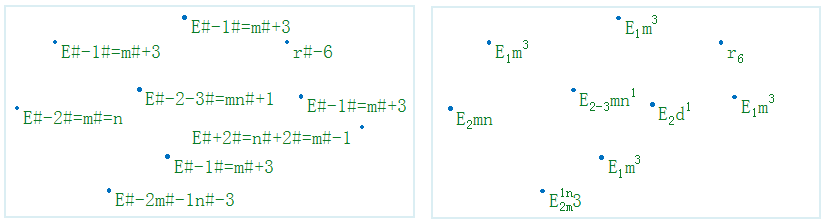
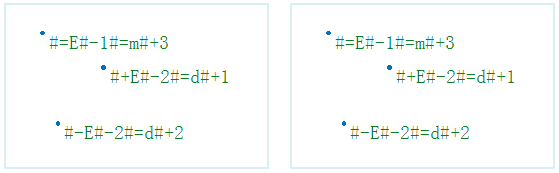
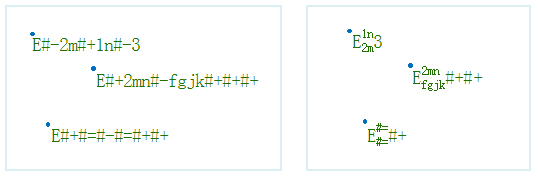
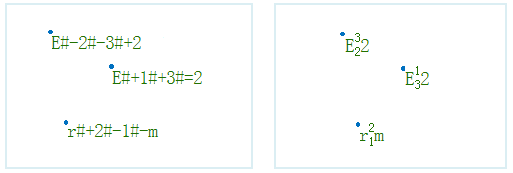
 Notes
Notes


