Layout Manager
The Layout Manager can be used to manage and display objects in the currently active layout.
Layout Manager manages all objects in a layout, including vector objects, picture objects, table objects, diagram objects, maps, scale bar objects, and north arrows. Through the context menu in Layout Manager, you can perform operations such as splitting or combining layout elements, adjusting layer order, etc. The main functions include:
- Split Layout Elements: Split legends and compound objects into basic elements.
- Combine Layout Elements: Combine basic elements for unified operations in layout.
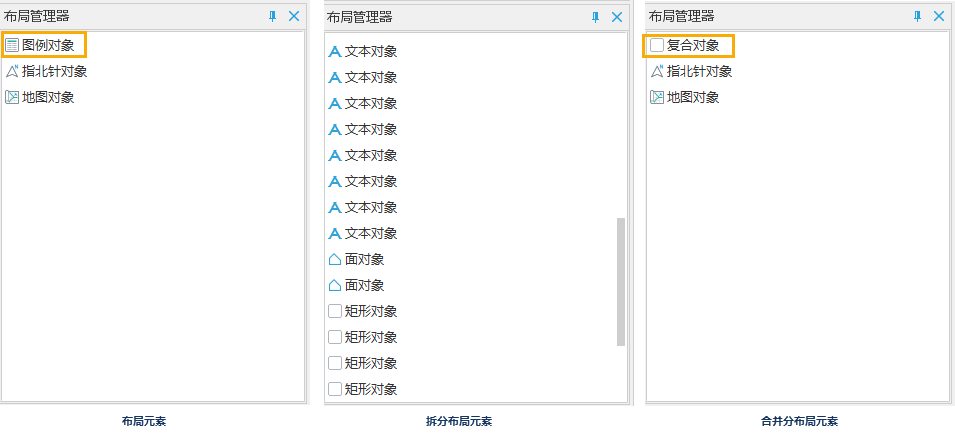
- Top: Bring selected objects to the frontmost layer.
- Move Up One Layer: Raise selected objects by one layer.
- Move Down One Layer: Lower selected objects by one layer.
- Bottom: Send selected objects to the backmost layer.
- Rename: Modify names of selected objects.
- Delete: Remove selected objects.
- Properties: View or modify object properties including style, spatial information, nodes, etc. in the right-side properties panel.
- Change: Directly replace content for picture objects, table objects, and diagram objects.



